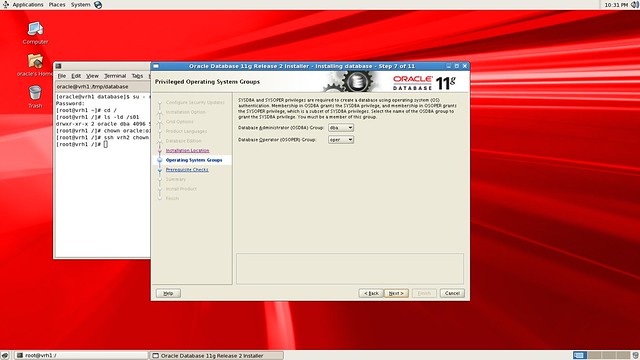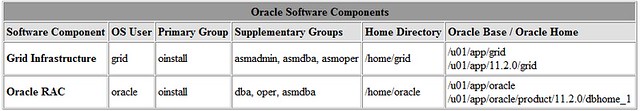在《【视频教学】Maclean教你用Vbox在Linux 6.3上安装Oracle 11gR2 RAC》 中我们介绍了在11.2.0.3 Grid Infrastructure GI环境下安装11.2.0.3.5 14727347 补丁的步骤; 由于该11.2.0.3.5的opatch auto安装会有问题,所以我们使用手动的opatch apply安装该补丁,以下是检验步骤:
14727347解压后包含了2个补丁目录14727310和15876003 ,已包含11.2.0.3.5 DB的PSU,下载了该GI PSU后无需再去下载DB 的PSU了。
PSU 14727347的下载地址
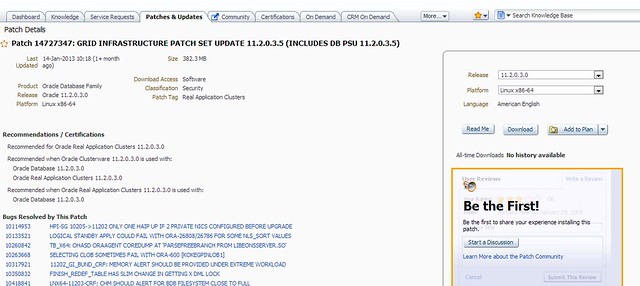
1) rootcrs.pl 停止本节点的服务,若有RDBMS DB在运行则首先关闭该实例
su – oracle
$ <ORACLE_HOME>/bin/srvctl stop database –d <db-unique-name>
su – root
$GRID_HOME/crs/install/rootcrs.pl -unlock
2) 给GI HOME打补丁
AIX上: su – root; slibclean
su – grid
opatch napply -oh $GRID_HOME -local /tmp/patch/14727310
opatch napply -oh $GRID_HOME -local /tmp/patch/15876003/
3) 给RDBMS DB HOME打补丁
su – oracle
[oracle@vmac1 scripts]$ /tmp/patch/15876003/custom/server/15876003/custom/scripts/prepatch.sh -dbhome $ORACLE_HOME
/tmp/patch/15876003/custom/server/15876003/custom/scripts/prepatch.sh completed successfully.
opatch napply -oh $ORACLE_HOME -local /tmp/patch/15876003/custom/server/15876003
opatch napply -oh $ORACLE_HOME -local /tmp/patch/14727310
/tmp/patch/15876003/custom/server/15876003/custom/scripts/postpatch.sh -dbhome $ORACLE_HOME
4)执行rootcrs.pl -patch
su – root
[root@vmac1 ~]# /g01/11ggrid/app/11.2.0/grid/rdbms/install/rootadd_rdbms.sh
[root@vmac1 ~]# /g01/11ggrid/app/11.2.0/grid/crs/install/rootcrs.pl -patch
5) 在2节点上重复以上步骤
6)对于现有的DB 执行升级字典操作
cd $ORACLE_HOME/rdbms/admin
sqlplus /nolog
SQL> CONNECT / AS SYSDBA
SQL> STARTUP
SQL> @catbundle.sql psu apply
SQL> QUIT
7)执行utlrp 脚本 并重启DB
SQL> @?/rdbms/admin/utlrp
SQL> shutdown immediate;
SQL> startup;
8) 重启应用程序