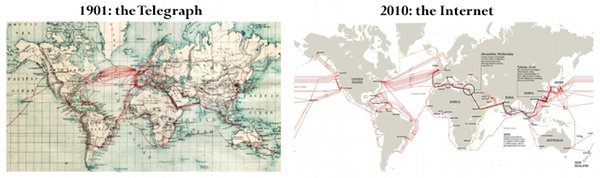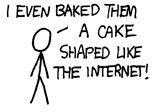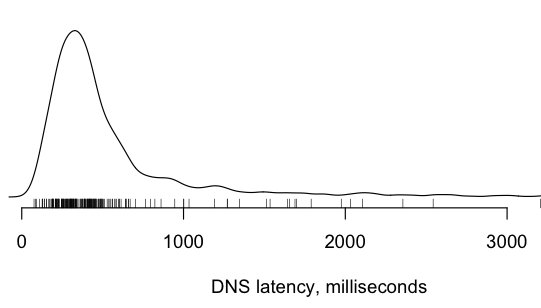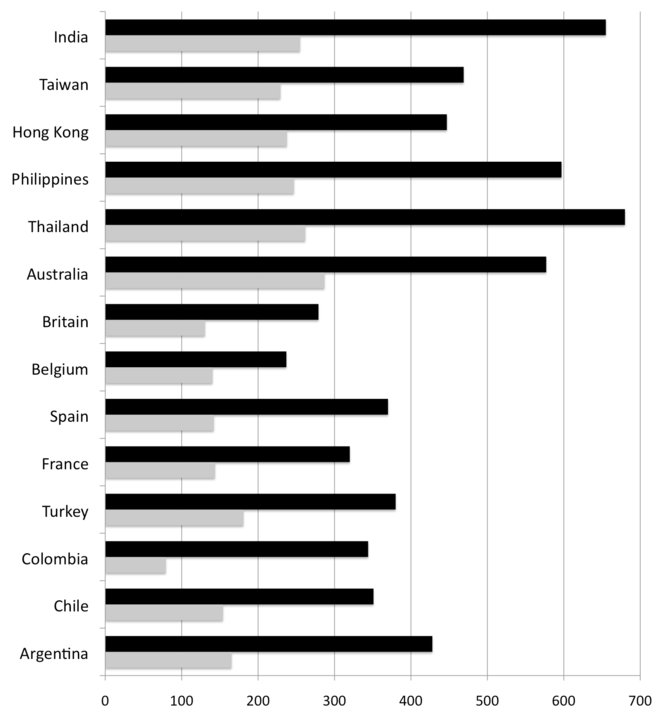根据11g release 2文档《Oracle® Database Reference 11g Release 2 (11.2)》,我们可以计算出11g中数据库大小的一个理论极限:
Physical Database Limits
| Item | Type of Limit | Limit Value |
|---|---|---|
| Database Block Size | Minimum | 2048 bytes; must be a multiple of operating system physical block size |
| Database Block Size | Maximum | Operating system dependent; never more than 32 KB |
| Database Blocks | Minimum in initial extent of a segment | 2 blocks |
| Database Blocks | Maximum per datafile | Platform dependent; typically 222 – 1 blocks |
| Controlfiles | Number of control files | 1 minimum; 2 or more (on separate devices) strongly recommended |
| Controlfiles | Size of a control file | Dependent on operating system and database creation options; maximum of 20,000 x (database block size) |
| Database files | Maximum per tablespace | Operating system dependent; usually 1022 |
| Database files | Maximum per database | 65533
May be less on some operating systems Limited also by size of database blocks and by the |
| Database extents | Maximum per dictionary managed tablespace | 4 GB * physical block size (with K/M modifier); 4 GB (without K/M modifier) |
| Database extents | Maximum per locally managed (uniform) tablespace | 2 GB * physical block size (with K/M modifier); 2 GB (without K/M modifier) |
| Database file size | Maximum | Operating system dependent. Limited by maximum operating system file size; typically 222 or 4 MB blocks |
MAXEXTENTS |
Default value | Derived from tablespace default storage or DB_BLOCK_SIZE initialization parameter |
MAXEXTENTS |
Maximum | Unlimited |
| Redo Log Files | Maximum number of logfiles | Limited by value of MAXLOGFILES parameter in the CREATE DATABASE statementControl file can be resized to allow more entries; ultimately an operating system limit |
| Redo Log Files | Maximum number of logfiles per group | Unlimited |
| Redo Log File Size | Minimum size | 4 MB |
| Redo Log File Size | Maximum Size | Operating system limit; typically 2 GB |
| Tablespaces | Maximum number per database | 64 K
Number of tablespaces cannot exceed the number of database files because each tablespace must include at least one file |
| Bigfile Tablespaces | Number of blocks | A bigfile tablespace contains only one datafile or tempfile, which can contain up to approximately 4 billion ( 232 ) blocks. The maximum size of the single datafile or tempfile is 128 terabytes (TB) for a tablespace with 32 K blocks and 32 TB for a tablespace with 8 K blocks. |
| Smallfile (traditional) Tablespaces | Number of blocks | A smallfile tablespace is a traditional Oracle tablespace, which can contain 1022 datafiles or tempfiles, each of which can contain up to approximately 4 million (222) blocks. |
| External Tables file | Maximum size | Dependent on the operating system.An external table can be composed of multiple files. |
11g中当采用32 K块时单个表空间最大可以扩展到128 TB,而一个数据库最多拥有64 K个表空间,则可以得出单个数据库的理论最大值为128TB *64 K= 8192 PB= 8EB,该数据与Oracle 10g 数据库的容量持平,换而言之11g中数据库的容量并未增加。
Youtube视频网站一年产生的信息量大约在800TB,世界上1000强的公司所有数据库的总数据量约合1EB(平均一个公司1PB),而64位可寻址内存的最大容量为16EB,理论上我们可以把所有这些少于8EB的信息存储到您的笔记本上安装的Oracle数据库中,而且可以将它们完全缓存到内存中以供读取。
在几年前没有人相信TB级别的数据库会在不久后普及,但是我们今天可以很自信地说随着TB级别的数据库不断涌现,无论从硬件角度或者软件角度支撑该数量级的数据库的solution都已经十分成熟了。
在11g未来的日子里,我们将注目于EB级数据库的出现!