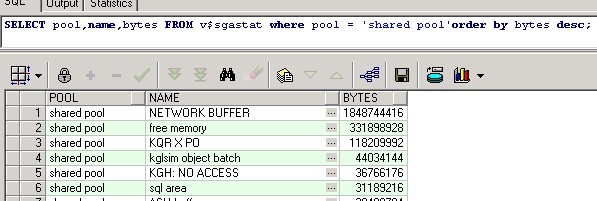首先是接口SQLnetDef,定义了参数
public interface SQLnetDef
{
public static final boolean DEBUG = false;
public static final boolean ASSERT = false;
public static final int NSPTCN = 1;
public static final int NSPTAC = 2;
public static final int NSPTAK = 3;
public static final int NSPTRF = 4;
public static final int NSPTRD = 5;
public static final int NSPTDA = 6;
public static final int NSPTNL = 7;
public static final int NSPTAB = 9;
public static final int NSPTRS = 11;
public static final int NSPTMK = 12;
public static final int NSPTAT = 13;
public static final int NSPTCNL = 14;
public static final int NSPTHI = 19;
public static final byte NSPHDLEN = 0;
public static final byte NSPHDPSM = 2;
public static final byte NSPHDTYP = 4;
public static final byte NSPHDFLGS = 5;
public static final byte NSPHDHSM = 6;
public static final byte NSPSIZHD = 8;
public static final byte NO_HEADER_FLAGS = 0;
public static final byte NSPCNVSN = 8;
public static final byte NSPCNLOV = 10;
public static final byte NSPCNOPT = 12;
public static final byte NSPCNSDU = 14;
public static final byte NSPCNTDU = 16;
public static final byte NSPCNNTC = 18;
public static final byte NSPCNTNA = 20;
public static final byte NSPCNONE = 22;
public static final byte NSPCNLEN = 24;
public static final byte NSPCNOFF = 26;
public static final byte NSPCNMXC = 28;
public static final byte NSPCNFL0 = 32;
public static final byte NSPCNFL1 = 33;
public static final byte NSPCNDAT = 34;
public static final int NSPMXCDATA = 230;
public static final int NSINAWANTED = 1;
public static final int NSINAINTCHG = 2;
public static final int NSINADISABLEFORCONNECTION = 4;
public static final int NSINANOSERVICES = 8;
public static final int NSINAREQUIRED = 16;
public static final int NSINAAUTHWANTED = 32;
public static final byte NSPACVSN = 8;
public static final byte NSPACOPT = 10;
public static final byte NSPACSDU = 12;
public static final byte NSPACTDU = 14;
public static final byte NSPACONE = 16;
public static final byte NSPACLEN = 18;
public static final byte NSPACOFF = 20;
public static final byte NSPACFL0 = 22;
public static final byte NSPACFL1 = 23;
public static final byte NSPRFURS = 8;
public static final byte NSPRFSRS = 9;
public static final byte NSPRFLEN = 10;
public static final byte NSPRFDAT = 12;
public static final byte NSPRDLEN = 8;
public static final byte NSPRDDAT = 10;
public static final int NSPDAFLG = 8;
public static final int NSPDADAT = 10;
public static final int NSPDAFZER = 0;
public static final int NSPDAFTKN = 1;
public static final int NSPDAFRCF = 2;
public static final int NSPDAFCFM = 4;
public static final int NSPDAFRSV = 8;
public static final int NSPDAFMOR = 32;
public static final int NSPDAFEOF = 64;
public static final int NSPDAFIMM = 128;
public static final int NSPDAFRTS = 256;
public static final int NSPDAFRNT = 512;
public static final int NSPMKTYP = 8;
public static final int NSPMKODT = 9;
public static final int NSPMKDAT = 10;
public static final int NSPMKTD0 = 0;
public static final int NSPMKTD1 = 1;
public static final byte NIQBMARK = 1;
public static final byte NIQRMARK = 2;
public static final byte NIQIMARK = 3;
public static final int NSPDFSDULN = 2048;
public static final int NSPMXSDULN = 32767;
public static final int NSPMNSDULN = 512;
public static final int NSPDFTDULN = 32767;
public static final int NSPMXTDULN = 32767;
public static final int NSPMNTDULN = 255;
public static final int NSPINSDULN = 255;
public static final String TCP_NODELAY_STR = "TCP.NODELAY";
public static final String TCP_CONNTIMEOUT_STR = "oracle.net.CONNECT_TIMEOUT";
public static final String TCP_READTIMEOUT_STR = "oracle.net.READ_TIMEOUT";
public static final int TCP_NODELAY_OFF = 0;
public static final int TCP_KEEPALIVE_OFF = 1;
public static final int TCP_CONNTIMEOUT_OFF = 2;
public static final int TCP_READTIMEOUT_OFF = 3;
public static final int ORACLE_NET_NTMINOPT = 0;
public static final int ORACLE_NET_READ_TIMEOUT = 1;
public static final int ORACLE_NET_NTMAXOPT = 10;
}