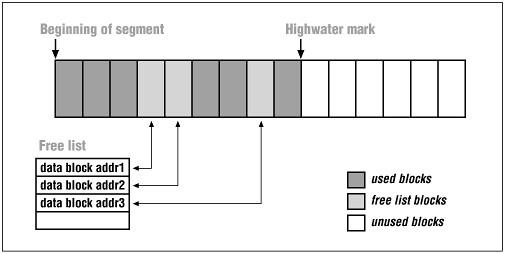PRM-DUL成功案例:为某电信运营商恢复了误删truncate的一百多张表。东南某电信运营商生产系统数据库部分数据表被误删除的问题,现场工作内容:采用PRM-DUL工具将所需要的共121张表恢复出来。
整个数据库大小在25T左右,由于还原的新环境存储空间有限,还原整个数据库不够现实。初步决定还原方案为先还原SYSTEM和data表空间,然后使用PRM-DUL直接读取数据文件,将数据导出。
实际这个case用户在带库里是由完整备份和归档的,但是实际情况所制约没有那么多空间和时间去从备份里恢复数据了,如果真的那么做,可能至少需要几天时间,而实际恢复业务要求在1天内。所幸的是业务对这些表的完整性要求不高,而且从后期来看在truncate后插入数据的量很少,所以这个case在协商后使用了PRM-DUL成功scan database字典模式下恢复truncate功能来恢复了。
最新版PRM-DUL下载地址: http://parnassusdata.com/sites/default/files/ParnassusData_PRMForOracle_3206.zip
免费的PRM-DUL License :http://www.parnassusdata.com/zh-hans/node/122