
Oracle 11g OCM考纲Streams单向流复制
1. 实验环境
SYS user passwd:oracle
SYSTEM user password:oracle
| 节点1 | 节点2 | |
| Oracle SID | Orcl | Orcl |
| Global DB name/service Name | Orcl1 | Orcl2 |
| Net server Name | amer | euro |
| 字符集 | AL32UTF8 | AL32UTF8 |
2.检查和调整数据库参数
2.1 源端和目标端
tnsnames.ora 的配置:
vi /u01/app/oracle/product/11.2.0/db_1/network/admin/tnsnames.ora
amer =
(DESCRIPTION =
(ADDRESS = (PROTOCOL = TCP)(HOST = 192.168.199.118)(PORT = 1521))
(CONNECT_DATA =
(SERVER = DEDICATED)
(SERVICE_NAME = orcl1)
)
)
euro =
(DESCRIPTION =
(ADDRESS = (PROTOCOL = TCP)(HOST = 192.168.199.225)(PORT = 1521))
(CONNECT_DATA =
(SERVER = DEDICATED)
(SERVICE_NAME = orcl2)
)
)
2.2数据库参数
| 参数 | 选项或值 |
| Compatible | 11.2.0.0.0(或更高) |
| global_names | TRUE |
| service_names | Orcl1 |orcl2 |
| Processes | 150 |
| job_queue_processes | 1000 |
| memory_target | 700M |
| memory_max_target | 700M |
| sga_max_size | 700M |
| streams_pool_size | 200M |
export ORACLE_SID=amer
sqlplus / as sysdba
show parameter compatible
show parameter global_names
alter system set global_names=true;
show parameter service_names
show parameter processes
show parameter memory_target
show parameter memory_max_target
show parameter sga_max_target
show parameter stream_pool_size
alter system set streams_pool_size=200M;
调整globa_name和service_name:
源端:
alter database rename global_name to orcl1;
alter system set service_name=orcl1;
目标端:
alter database rename global_name to orcl2;
alter system set service_name=orcl2;
2.3确认归档模式
archive log list;
2. 流环境配置
3.1创建 表空间STREAMS_TBS,创建流用户 STRMADMIN使用此表空间并赋权。
源端和目标端:
创建表空间
create tablespace streams_tbs datafile ‘/u01/app/oracle/oradata/orcl/streams_tbs01.dbf’ size 25M;
创建用户:
create USER strmadmin identified by strmadmin DEFAULT TABLESPACE streams_tbs QUOTA UNLIMITED ON streams_tbs ;
赋权:
grant dba to strmadmin;
execute DBMS_STREAMS_AUTH.GRANT_ADMIN_PRIVILEGE(‘STRMADMIN’);
3.2创建目录对象
源端:
create directory SRC_EXP_DIR as ‘/home/oracle/amer’;
!mkdir -p /home/oracle/amer
目标端:
DIRECTORY_PATH (/hom/oracle/euro)中.
create directory DEST_EXP_DIR as ‘/home/oracle/euro’;
!mkdir -p /home/oracle/euro
3.3创建DBlink
源端:
sqlplus strmadmin/strmadmin@amer
CREATE DATABASE LINK orcl2
CONNECT TO strmadmin
IDENTIFIED BY strmadmin USING ‘euro’;
目标端:
sqlplus strmadmin/strmadmin@euro
CREATE DATABASE LINK orcl1
CONNECT TO strmadmin
IDENTIFIED BY strmadmin USING ‘amer’;
4.配置复制和测试
在源端创建测试表:
sqlplus scott/scott@amer
set sqlprompt “AMER>”
create table dept_history as select * from dept;
在目标端查询:
sqlplus scott/scott@euro
set sqlprompt “EURO>”
select count(*) from dept_history;
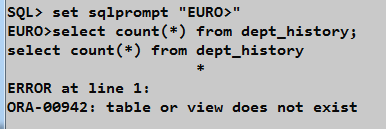
创建队列:
conn strmadmin/strmadmin
execute dbms_streams_adm.set_up_queue(queue_table => ‘strmadmin.queue_table’, queue_name => ‘strmadmin.queue_table’, queue_user => ‘STRMADMIN’);
创建进程:
源端端
conn strmadmin/strmadmin
execute dbms_streams_adm.add_schema_rules( schema_name => ‘scott’, streams_type => ‘capture’, streams_name => ‘capture_src’, queue_name => ‘strmadmin.queue_table’, include_dml => true, include_ddl => true);
目标端:
conn strmadmin/strmadmin
execute dbms_streams_adm.add_schema_rules( schema_name => ‘scott’, streams_type => ‘apply’, streams_name => ‘apply_dest’, queue_name => ‘strmadmin.queue_table’, include_dml => true, include_ddl => true, inclusion_rule => true);
使用expdp 进行数据初始化:
目标端
expdp strmadmin/strmadmin directory=DEST_EXP_DIR dumpfile=scott.dmp nologfile=Y network_link=ORCL1 schemas=scott
impdp strmadmin/strmadmin directory=DEST_EXP_DIR dumpfile=scott.dmp nologfile=Y remap_schema=scott:scott remap_tablespace=users:users table_exists_action=replace
#创建传播规则并修改propagation休眠时间为0,表示实时传播LCR。
源端:
connect strmadmin/strmadmin
execute dbms_streams_adm.add_schema_propagation_rules(schema_name => ‘scott’,streams_name => ‘prop_to_dest’,source_queue_name => ‘strmadmin.queue_table’,destination_queue_name => ‘strmadmin.queue_table@orcl2′, include_dml => true, include_ddl => true,source_database =>’orcl1’ );
execute dbms_aqadm.alter_propagation_schedule(queue_name => ‘strmadmin.queue_table’,destination => ‘orcl2′, destination_queue =>’strmadmin.queue_table’,latency => 0);
开启进程:
源端:
conn strmadmin/strmadmin
execute dbms_capture_adm.start_capture(capture_name => ‘capture_src’);
目标端:
conn strmadmin/strmadmin
execute dbms_apply_adm.start_apply(apply_name => ‘apply_dest’);
在源端插入测试数据
insert into dept_history values (87, ‘Joe’, ‘jsmith’);
commit;
目标端再次查询:
select * from dept_history where DEPTNO=87;
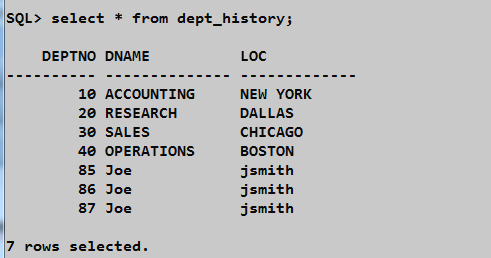
5.其他
—停止进程:
exec dbms_capture_adm.stop_capture(capture_name => ‘capture_SRC ‘);
exec dbms_apply_adm.stop_apply(apply_name => ‘apply_dest’);
删除全部配置:
exec DBMS_STREAMS_ADM.remove_streams_configuration();

Comment