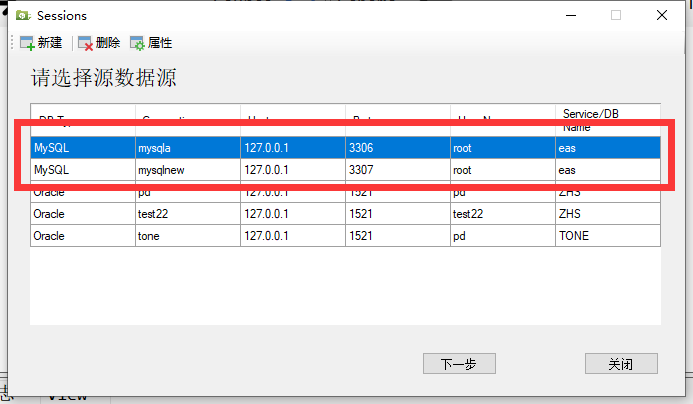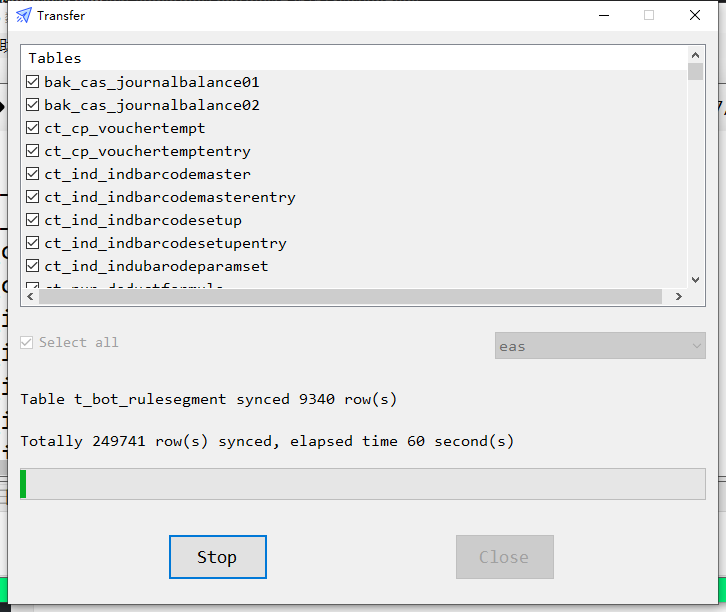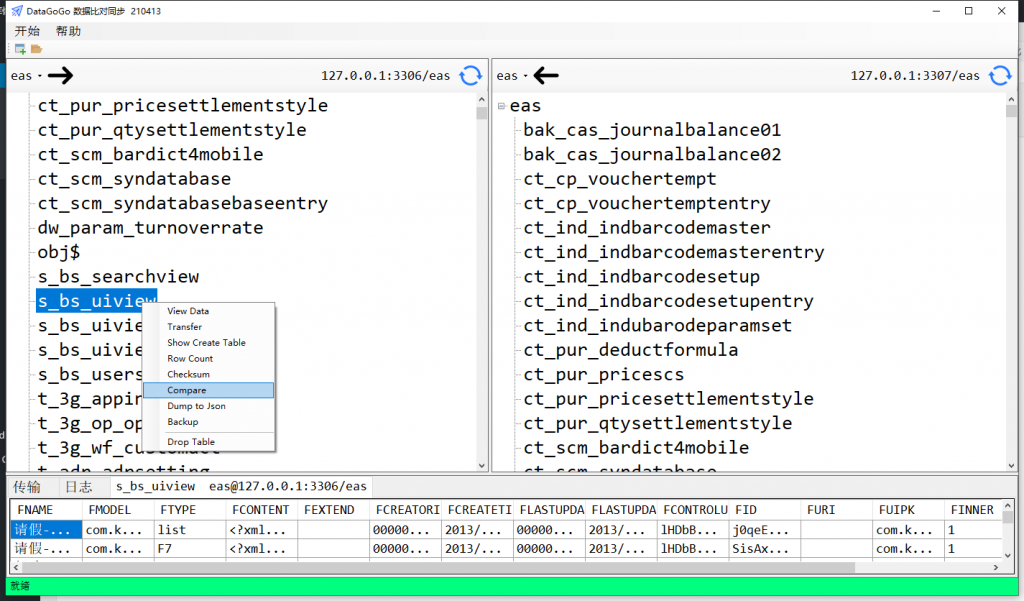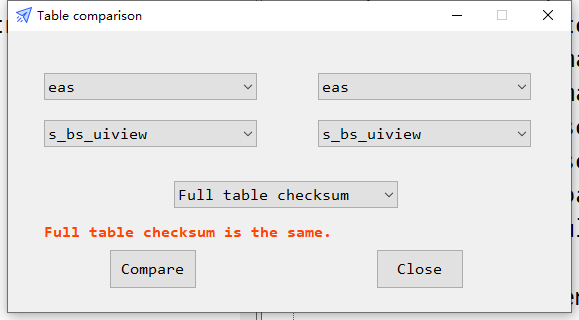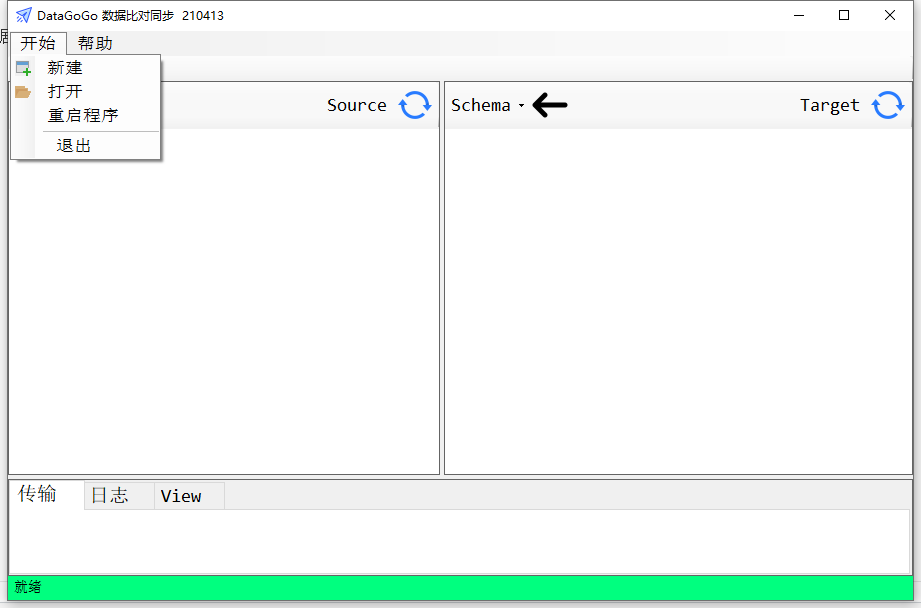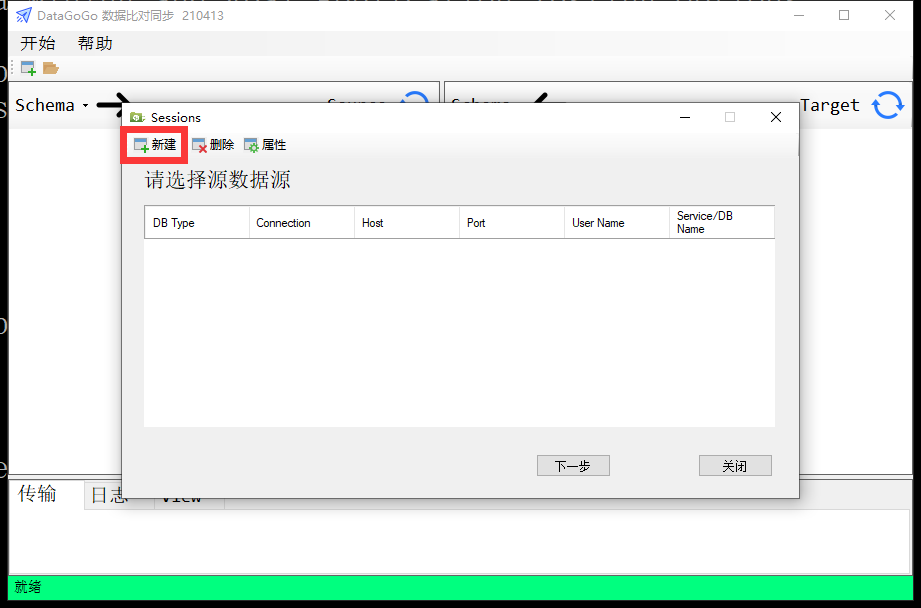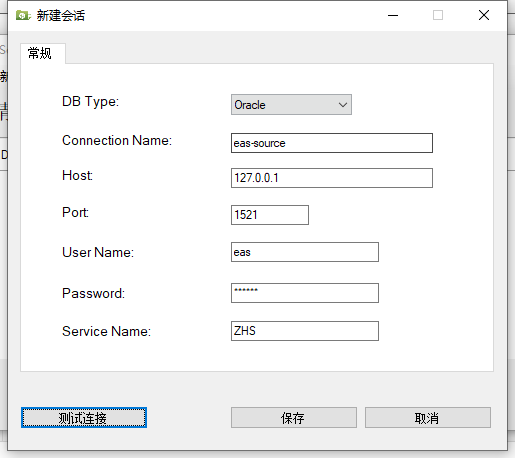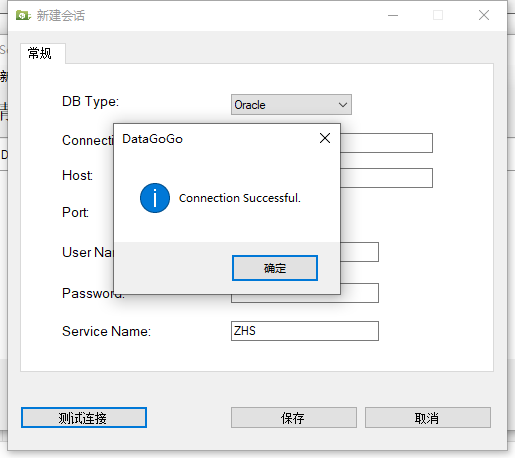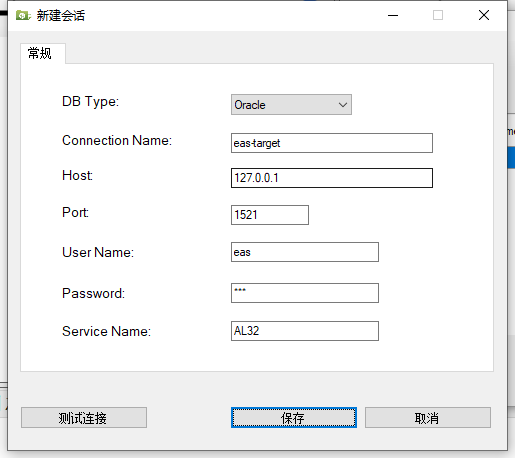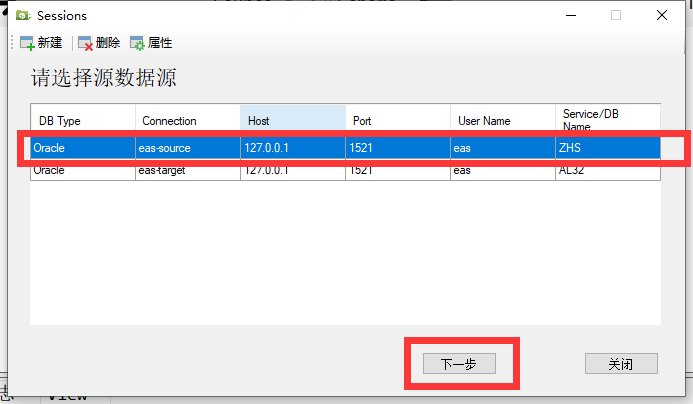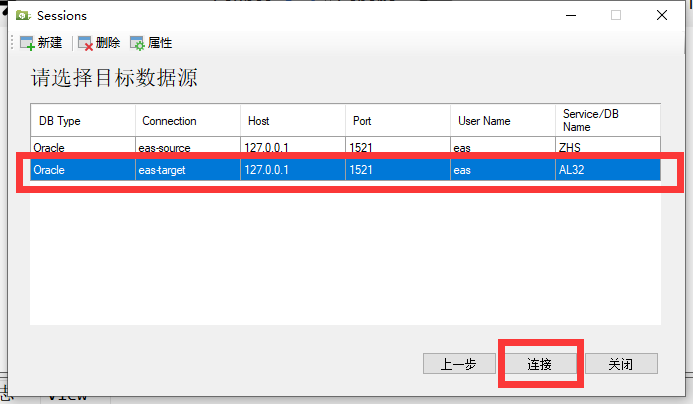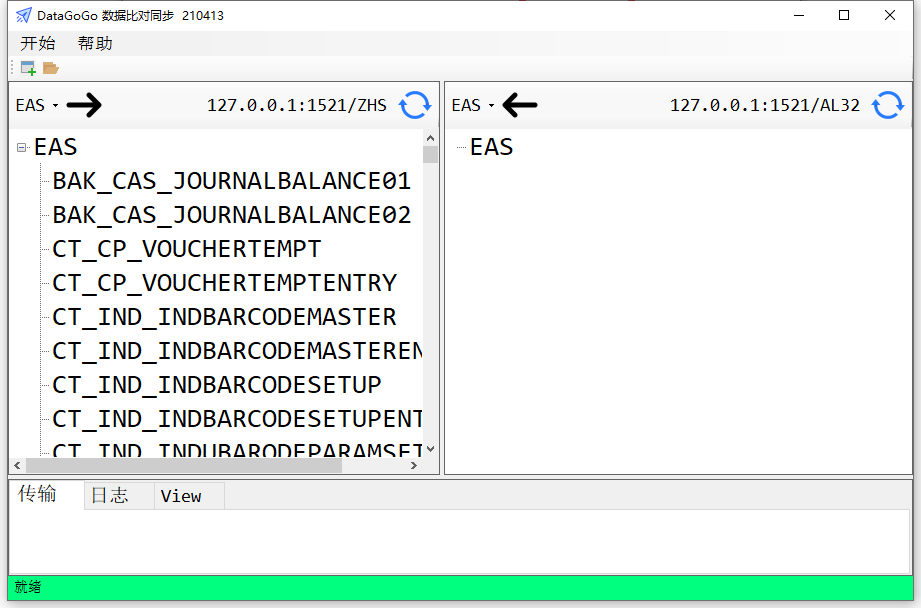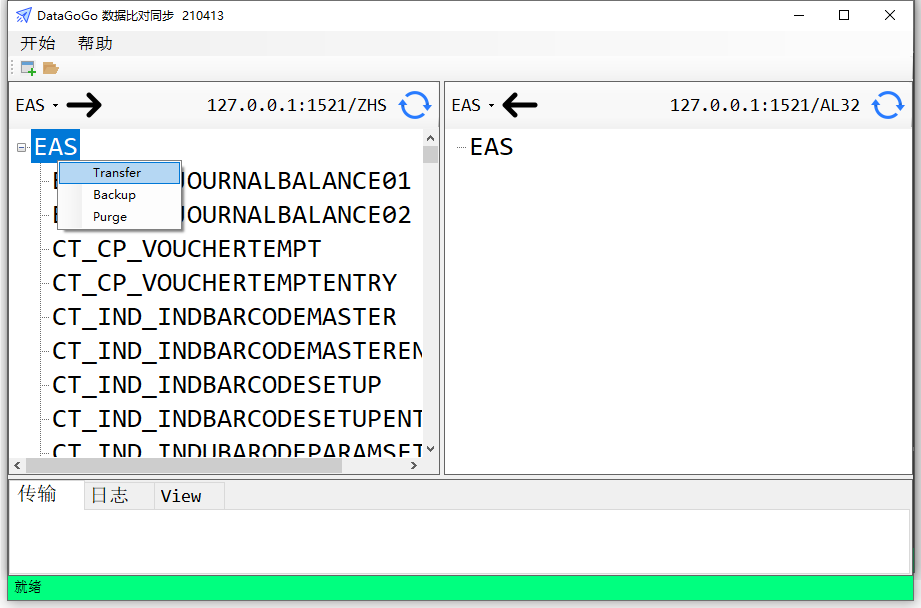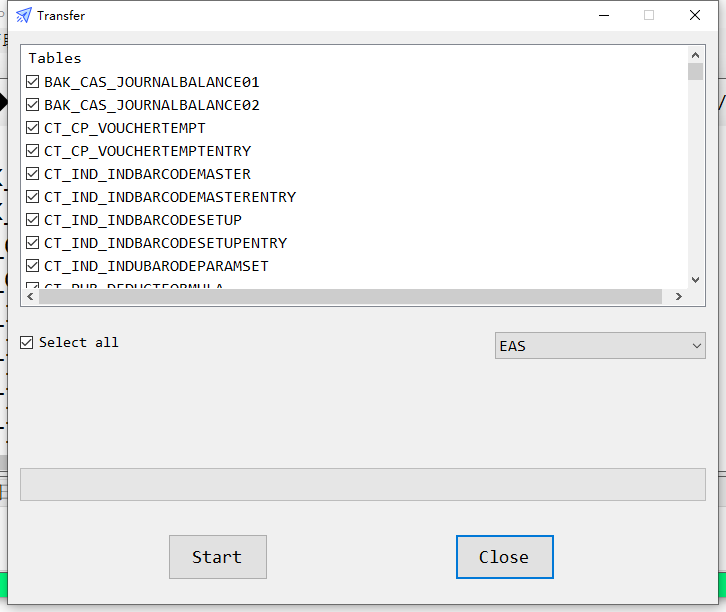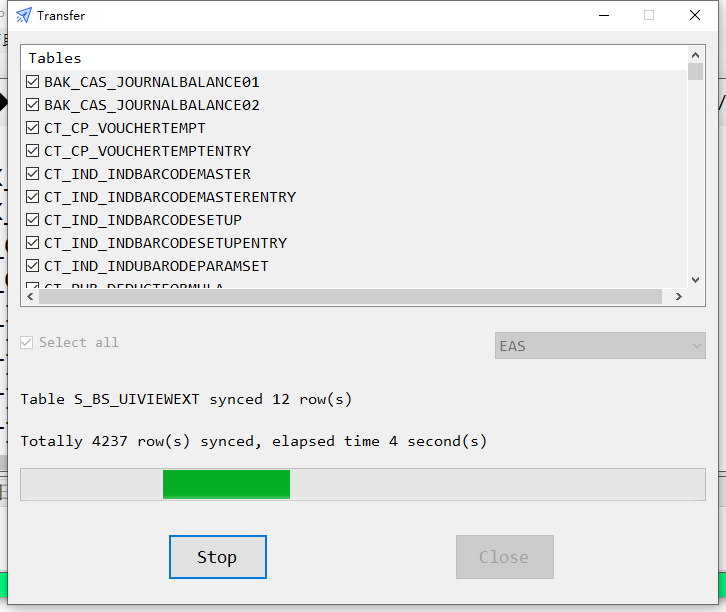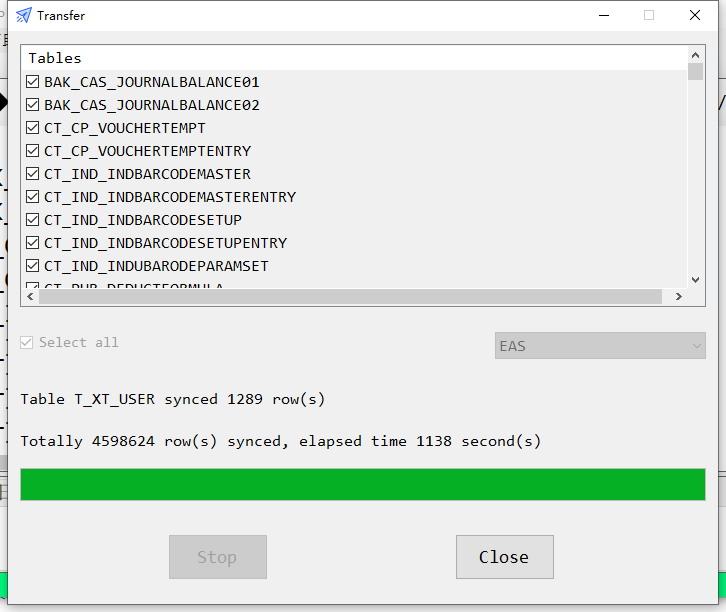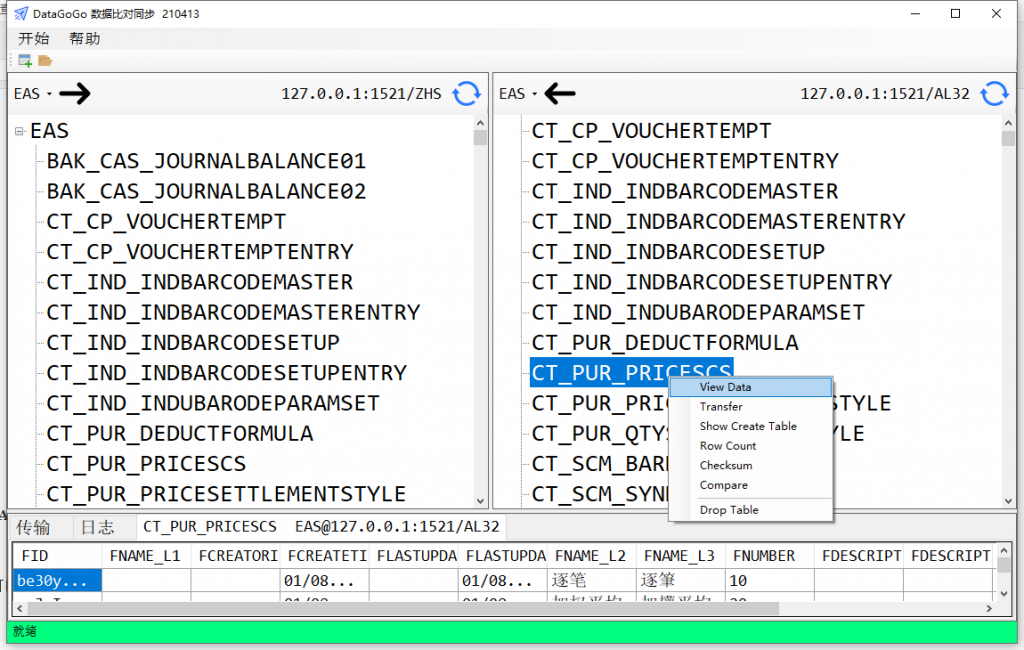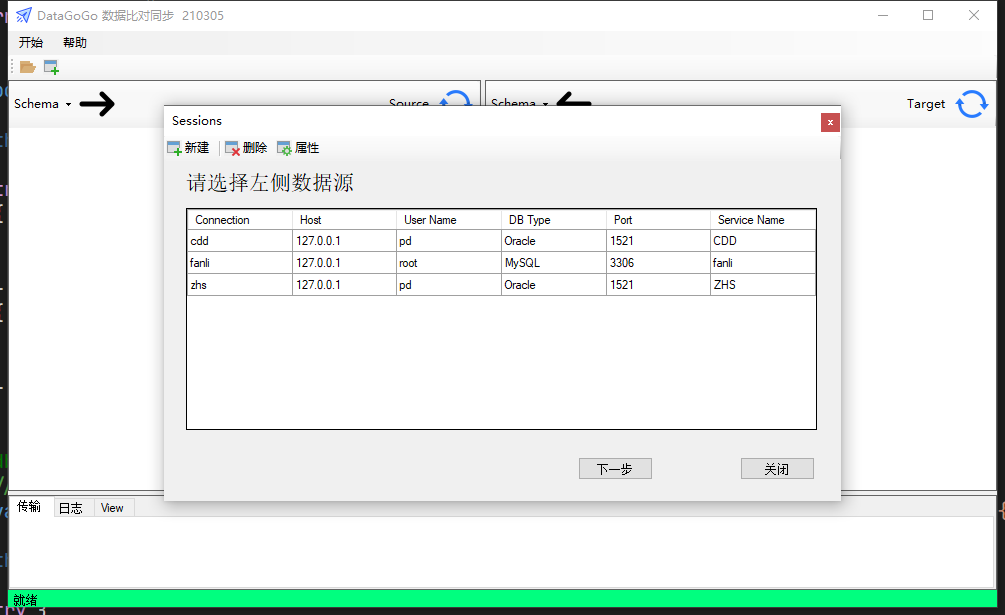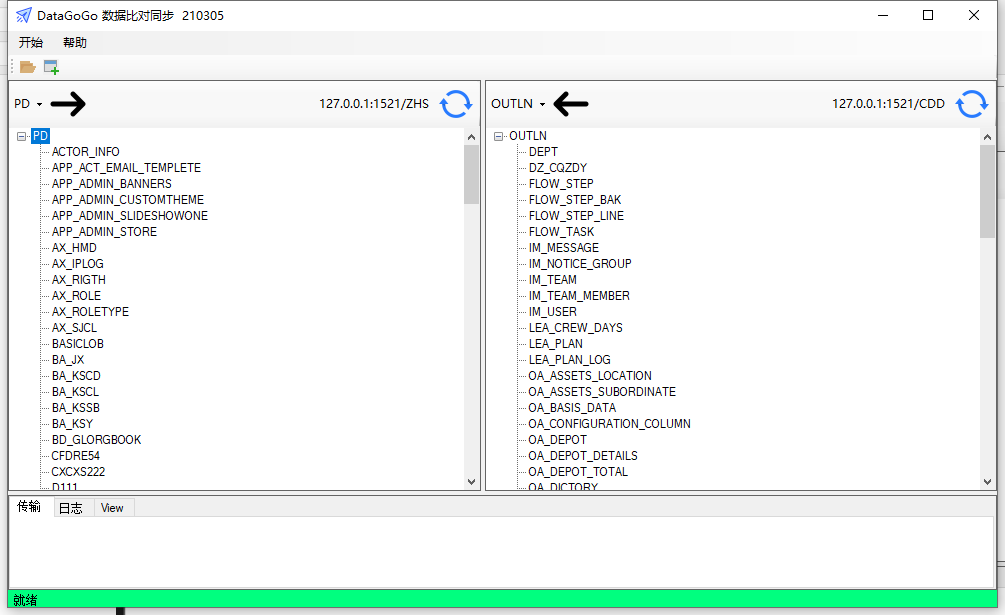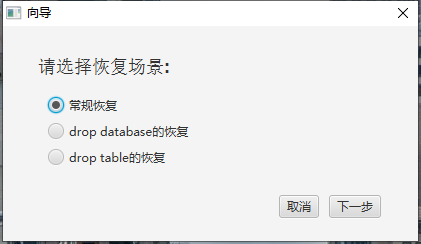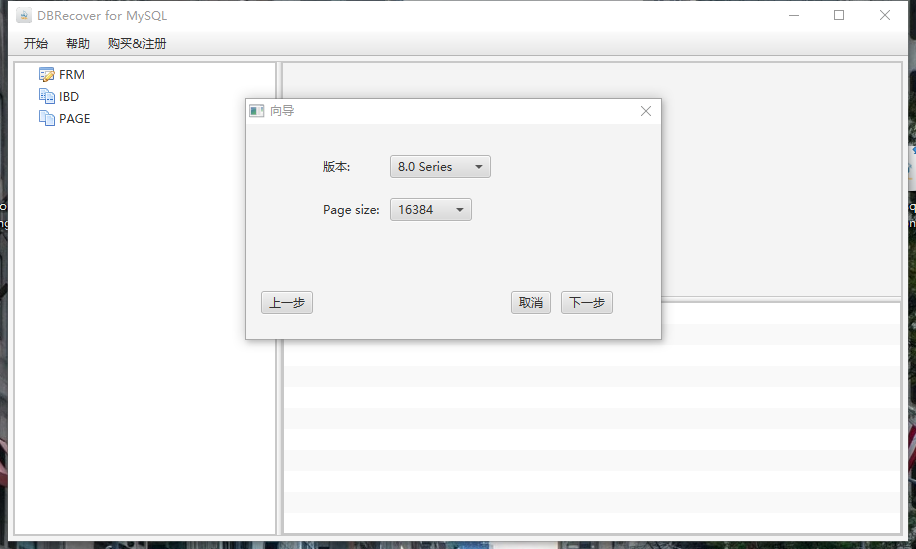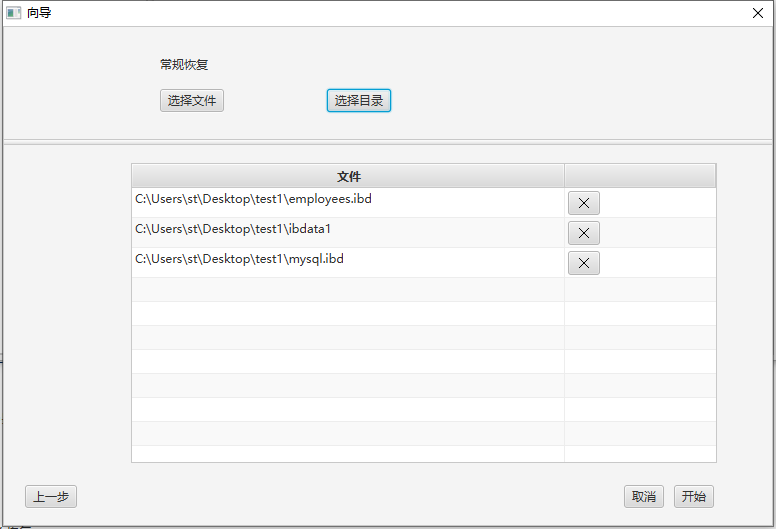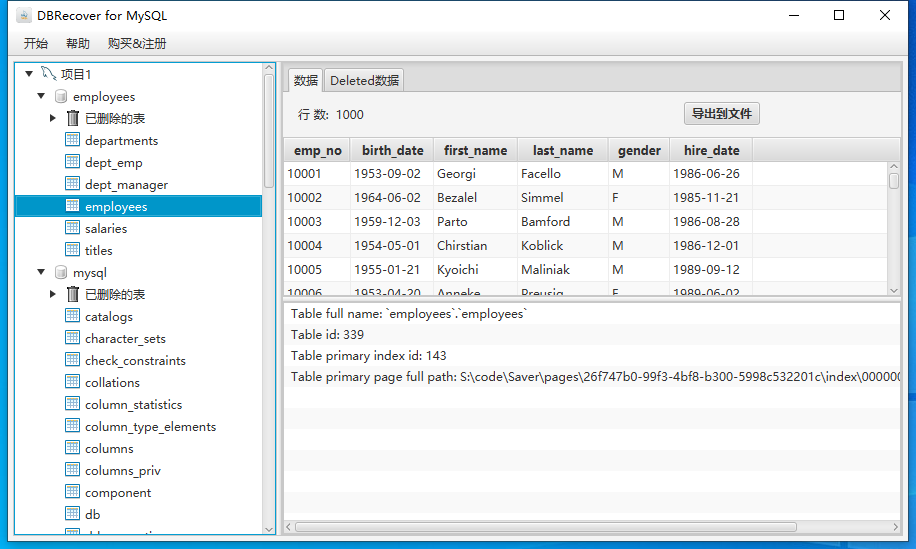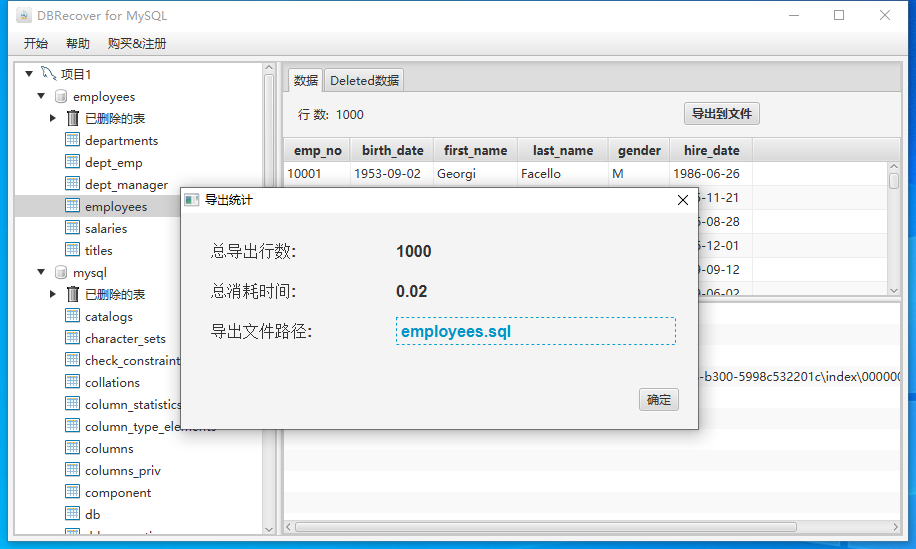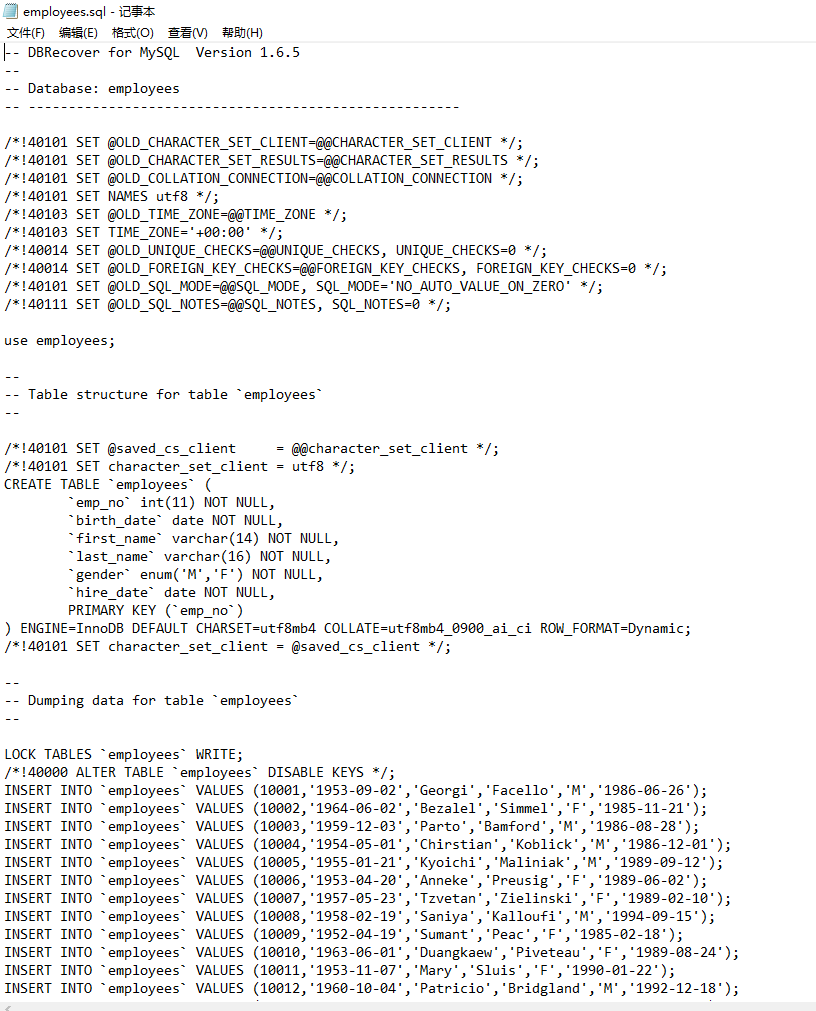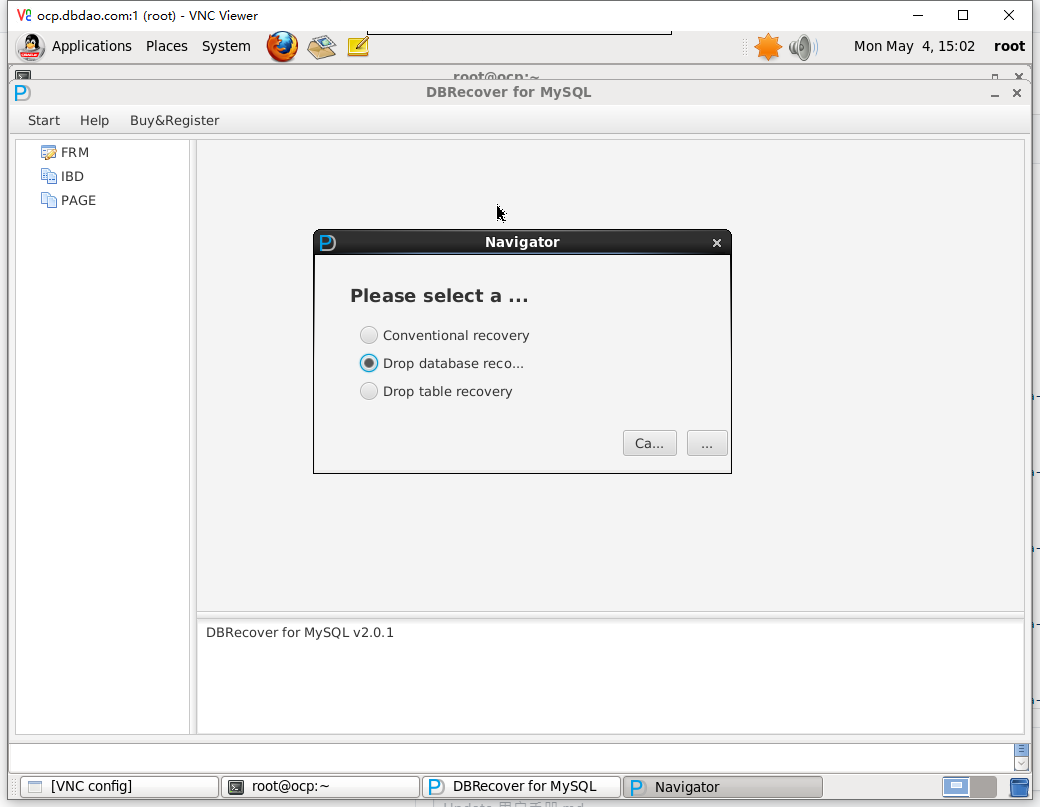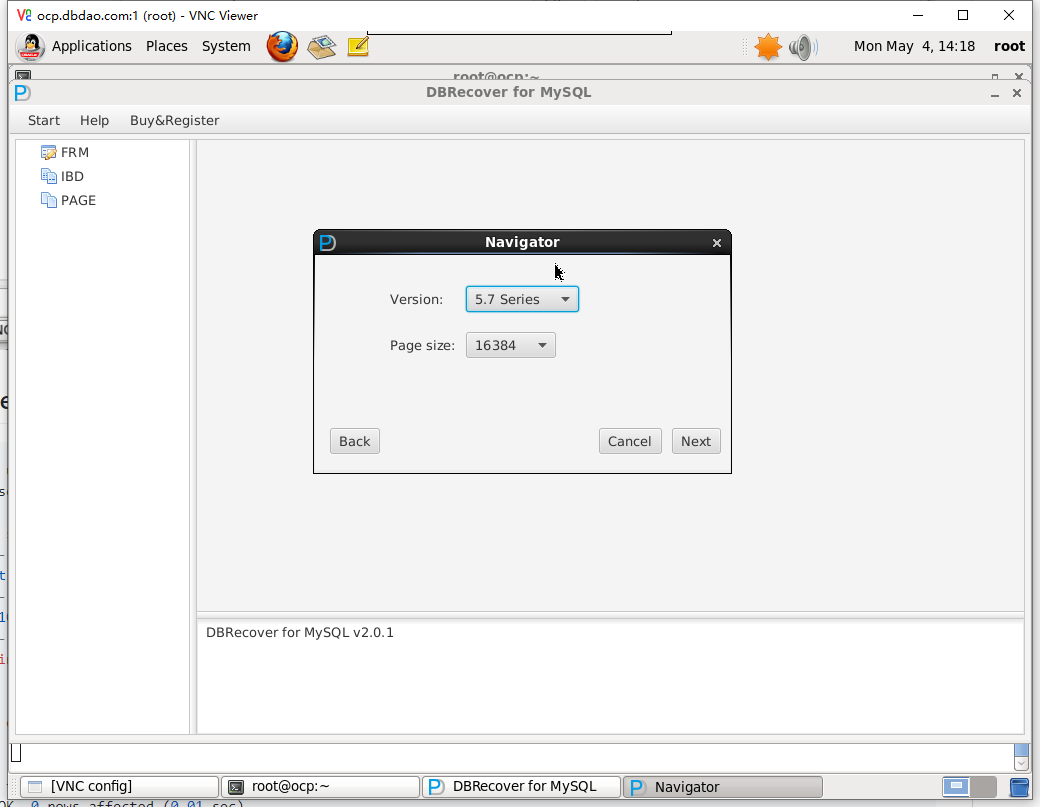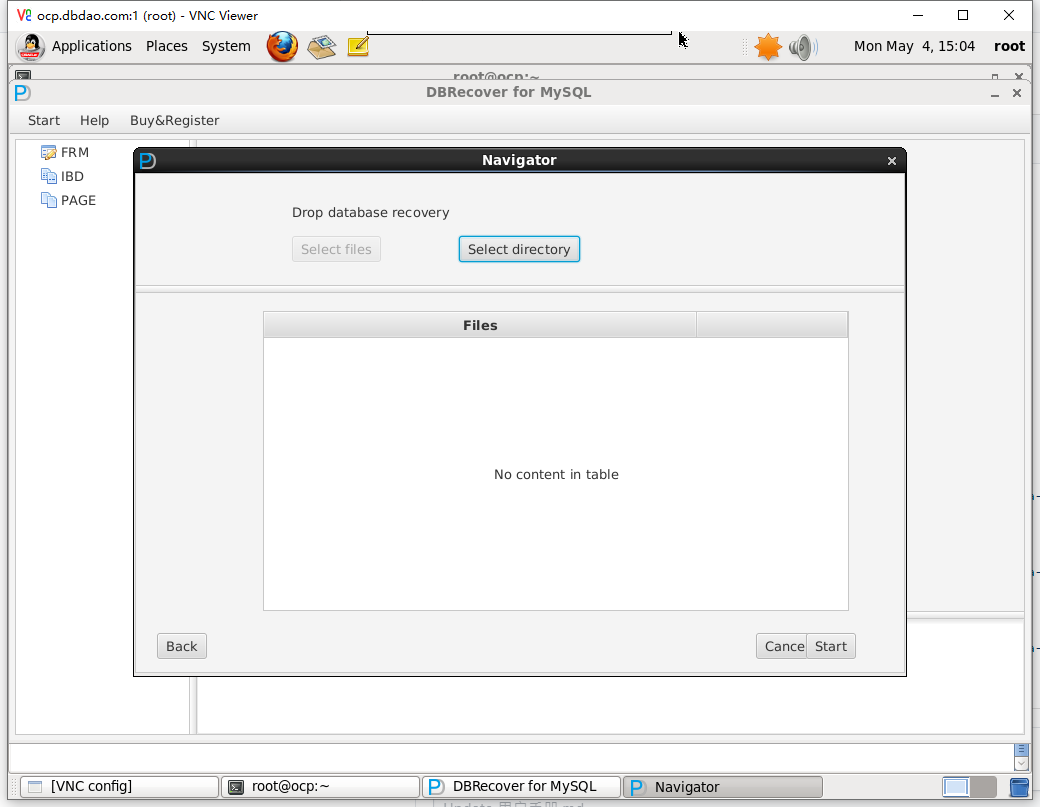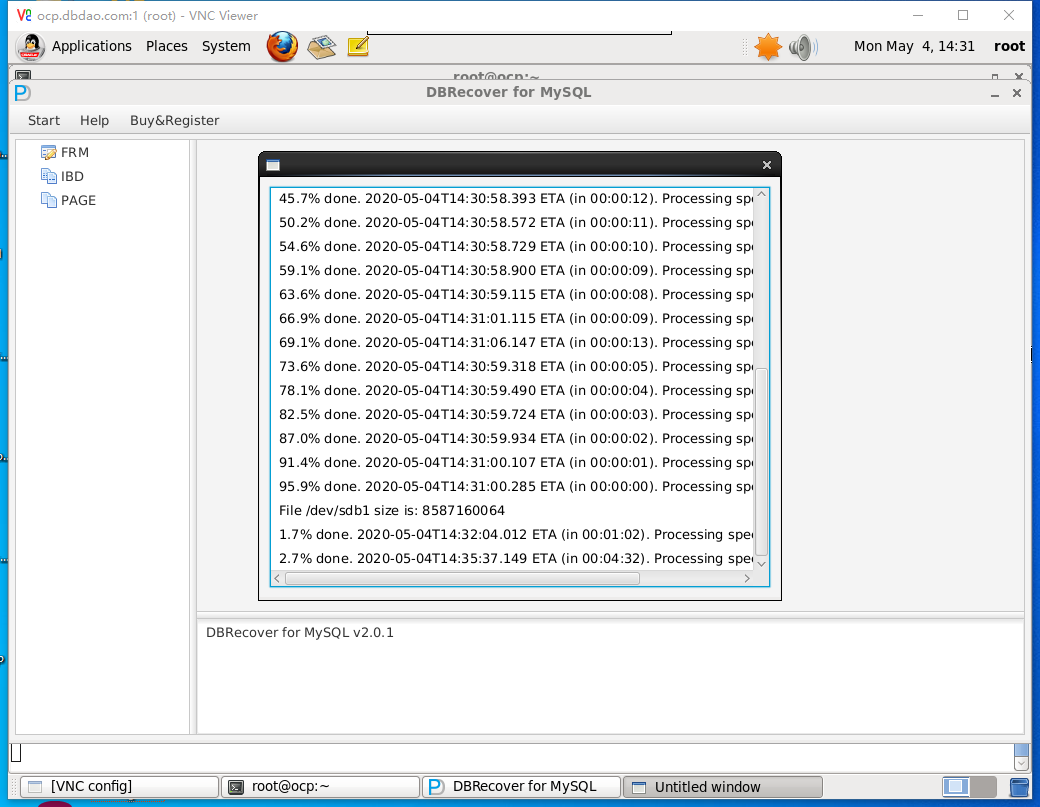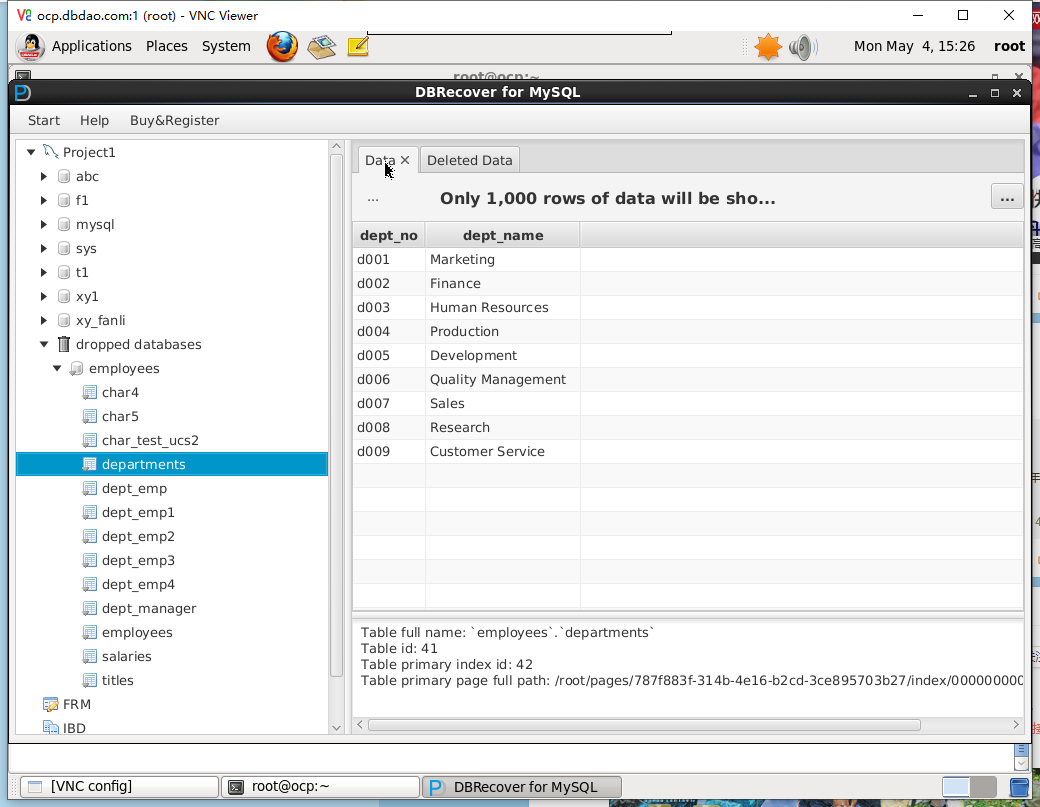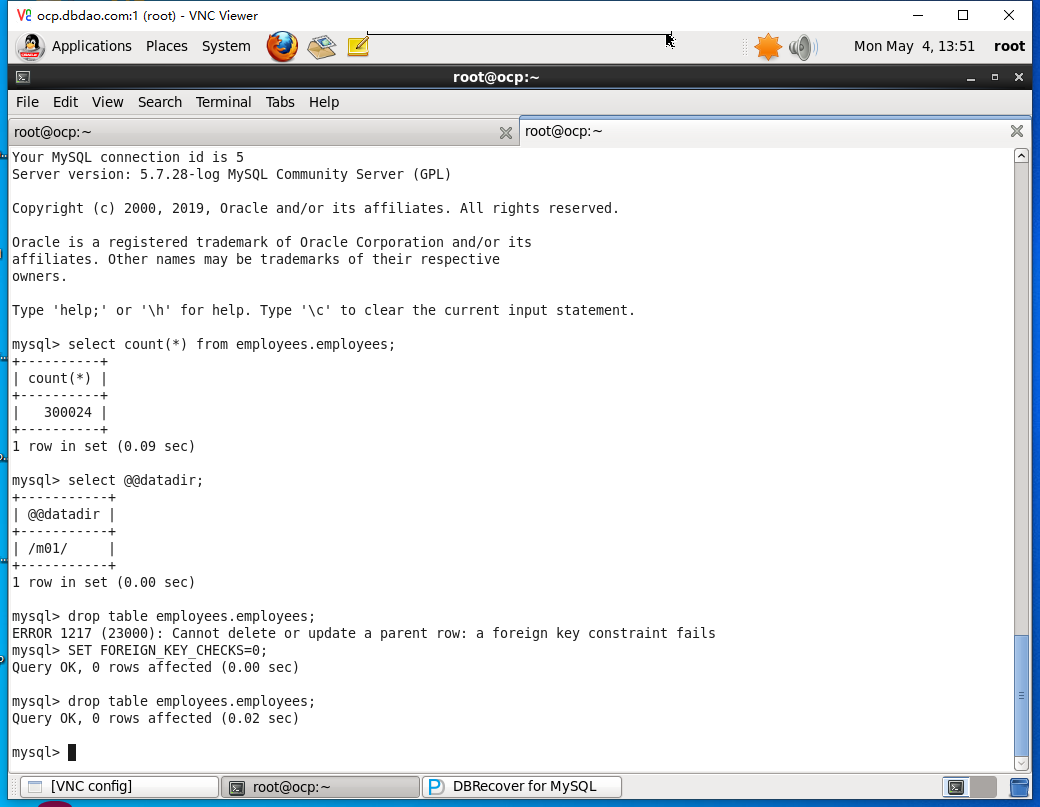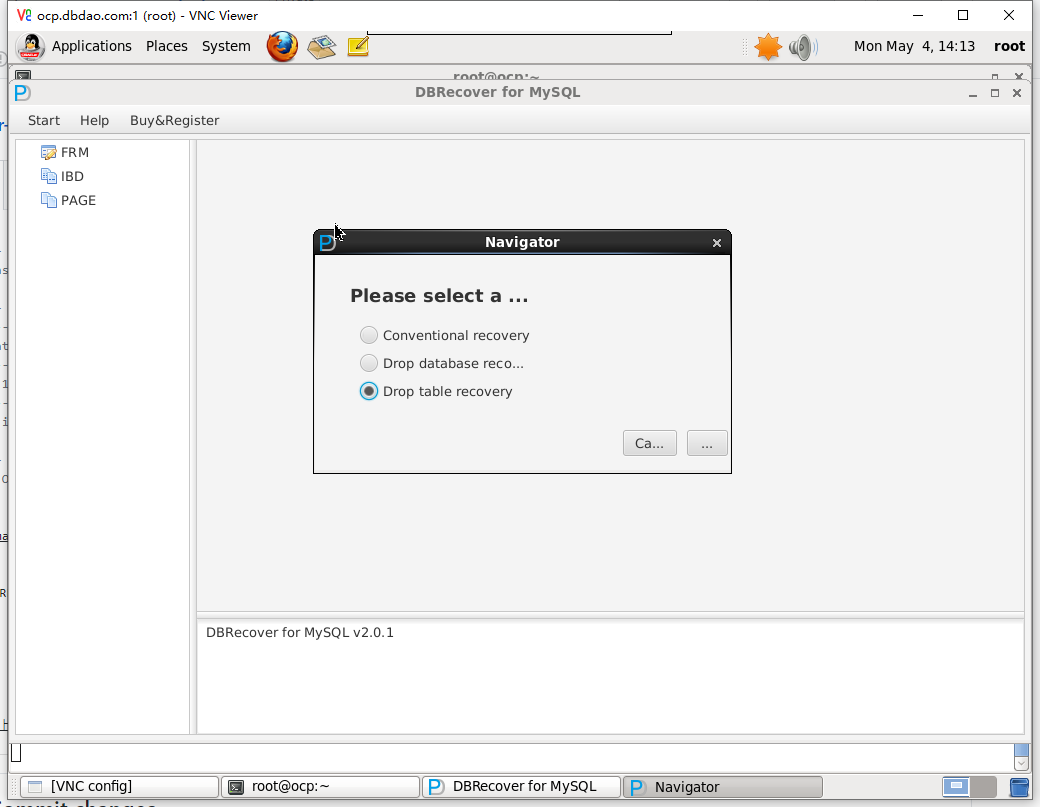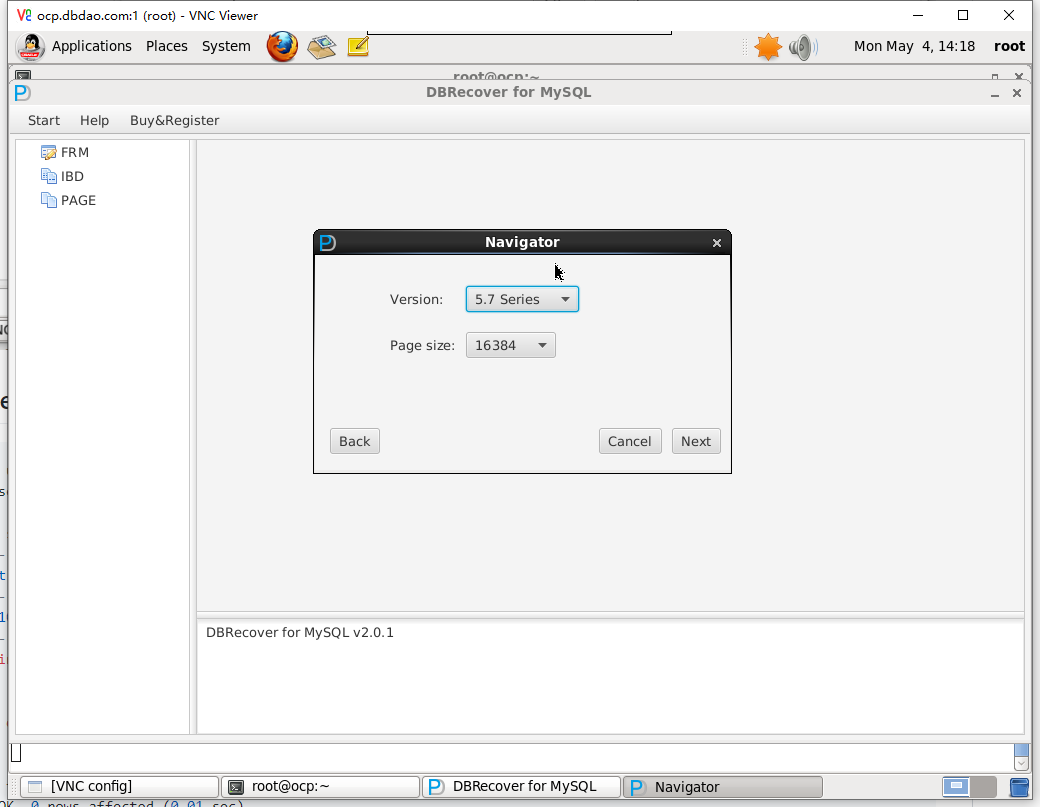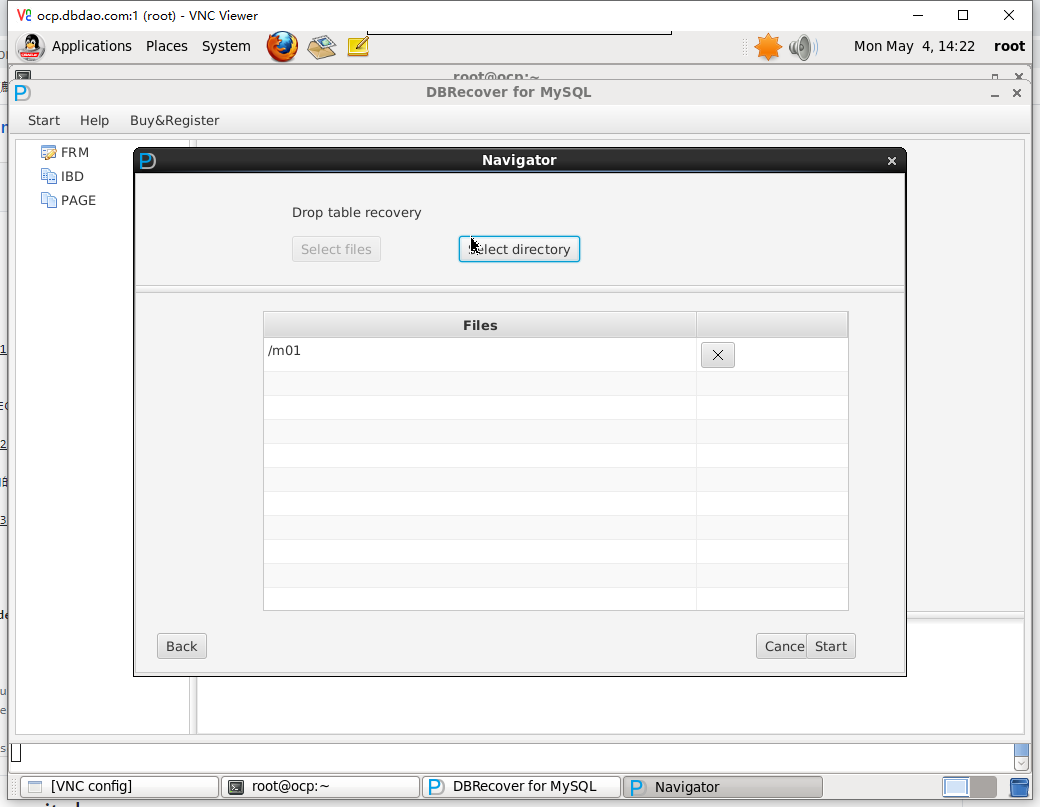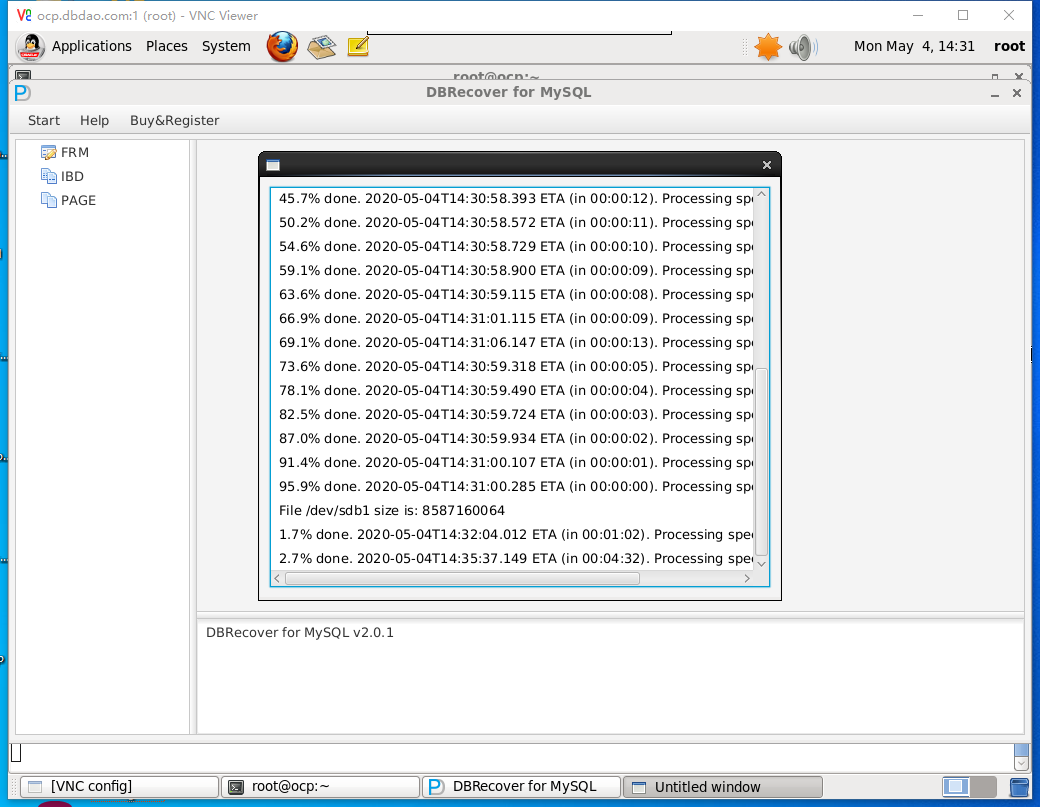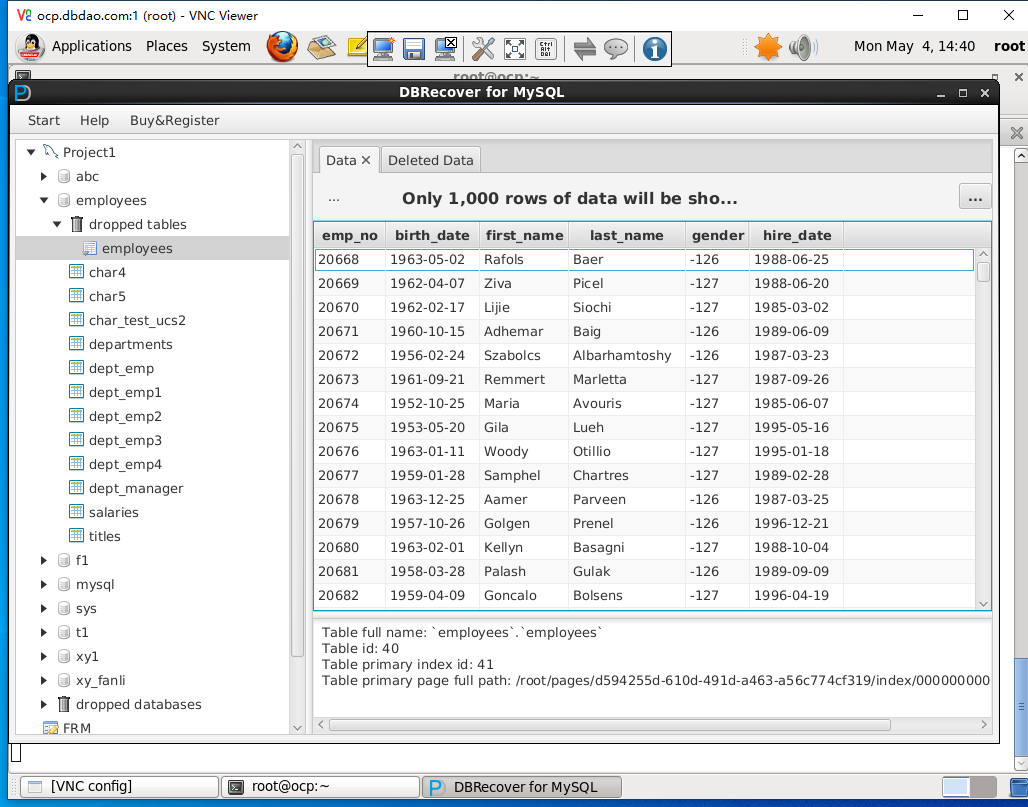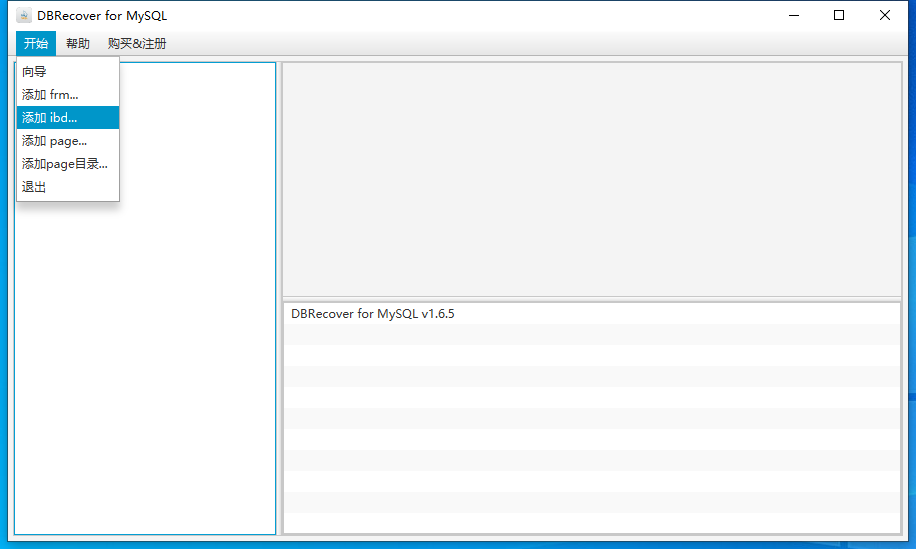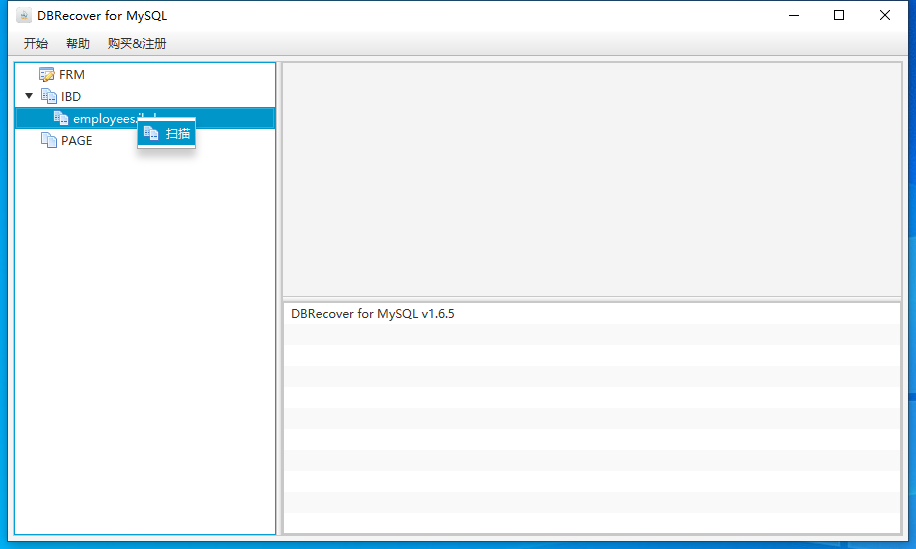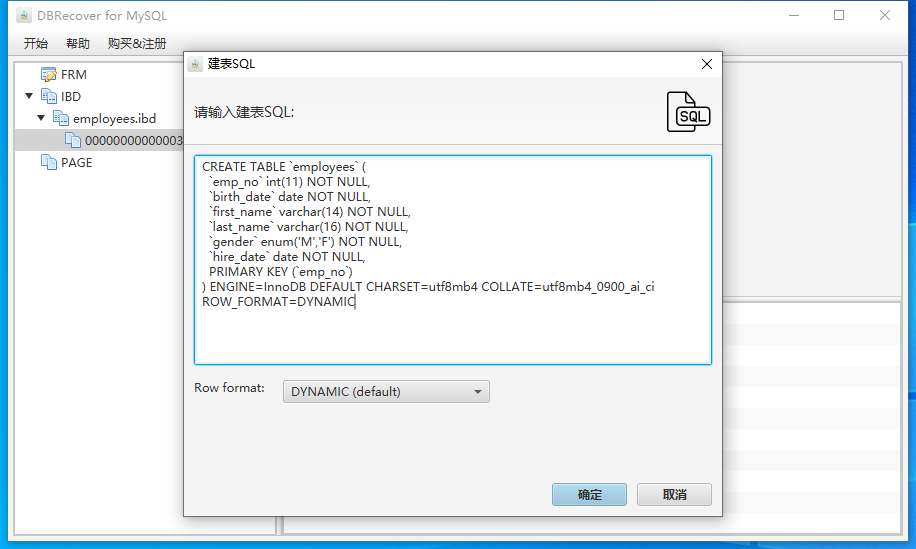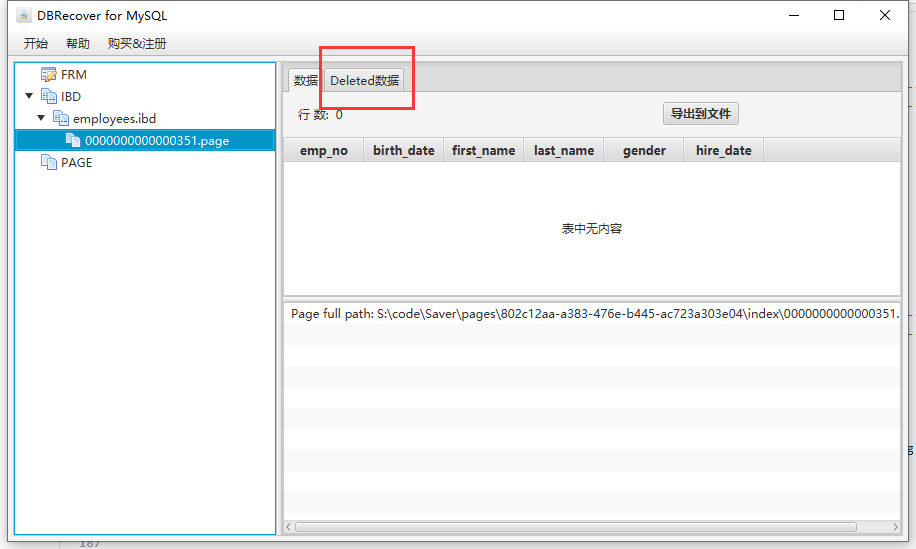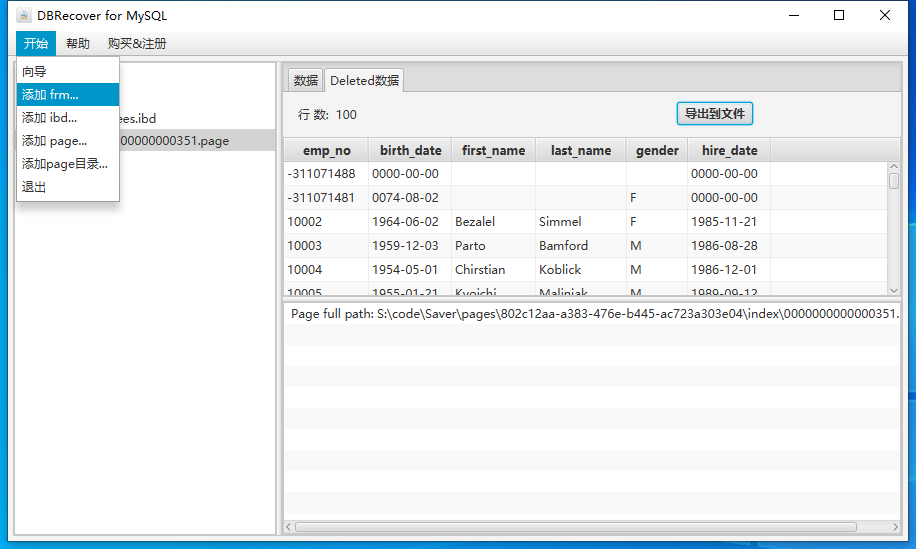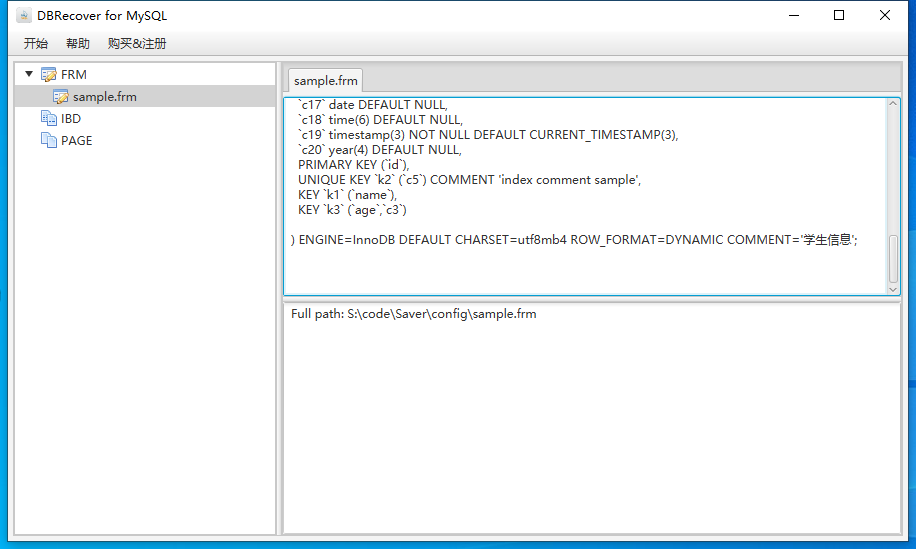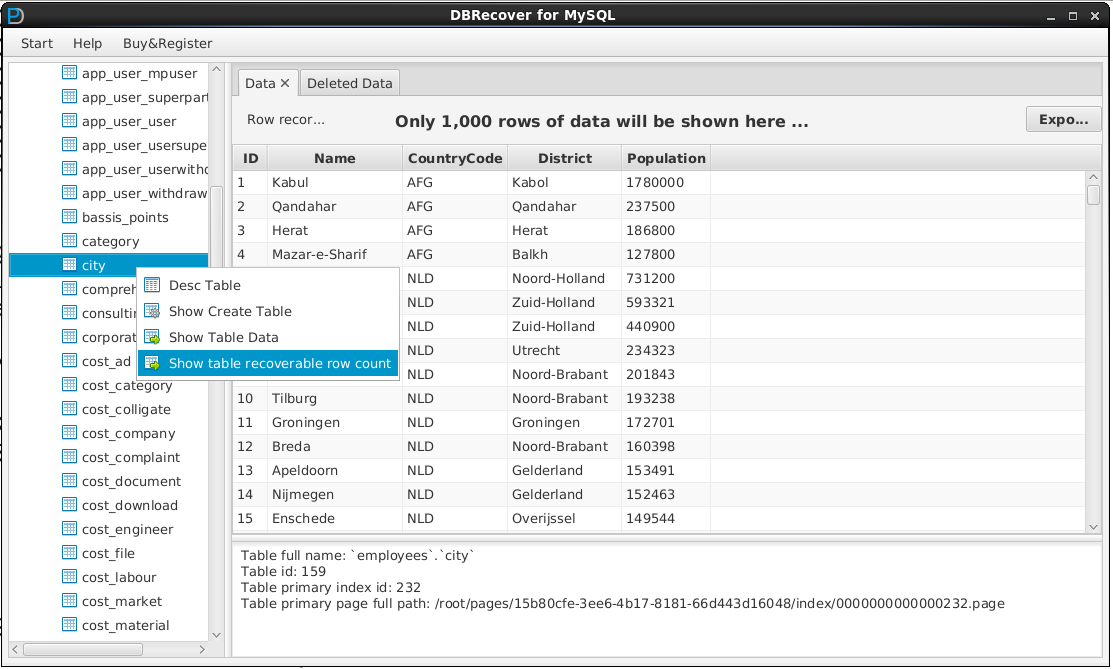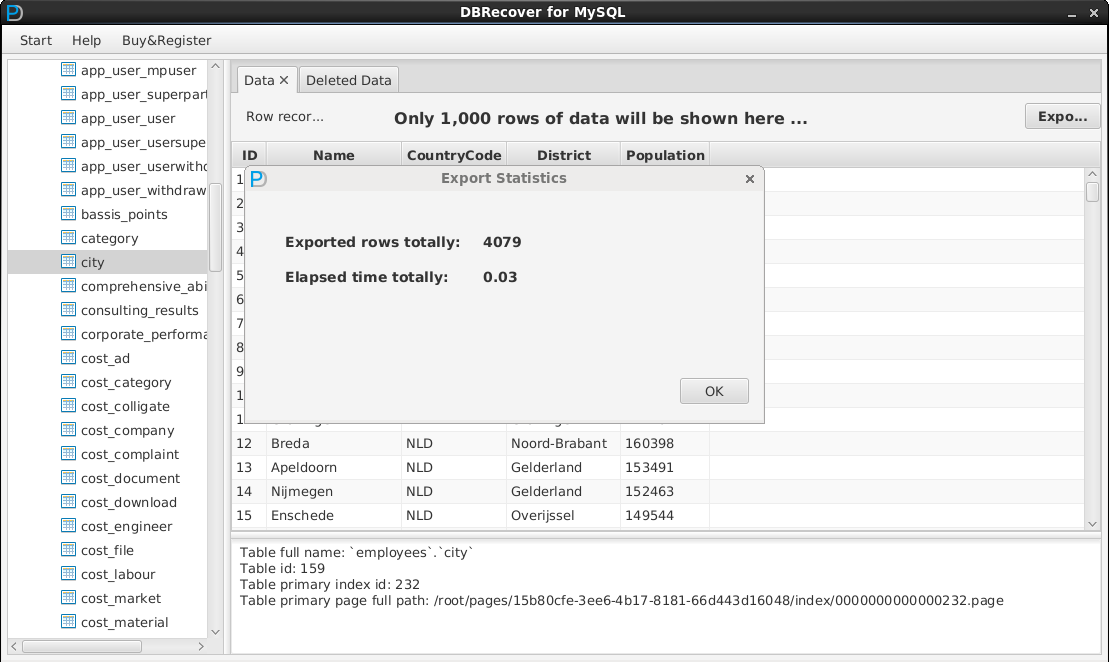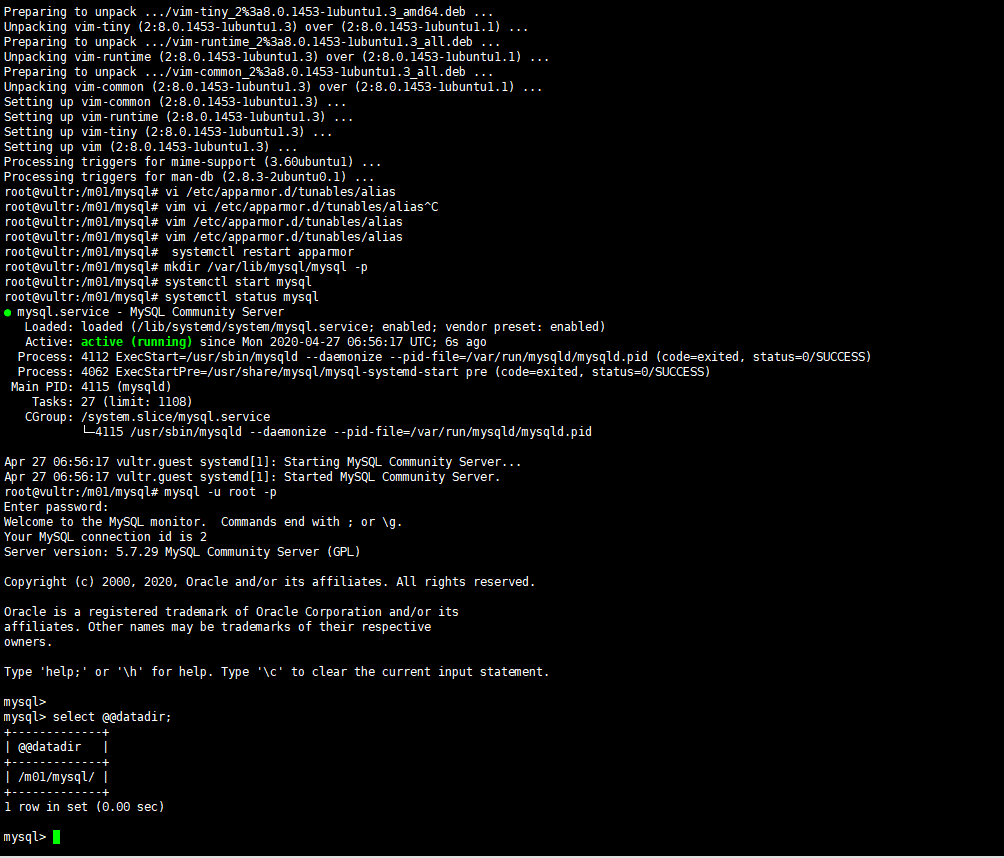现有2套MySQL服务器,需要将一台上的服务器上的数据同步到另一台。可以使用Dgg数据同步校准软件实现数据初始化同步的目的。
打开Dgg软件,点击开始 => 打开, 创建2个MySQL session:
选择源端 并点击下一步,选择目标端 并点击 连接:
可以在两侧的对象树上看到相关的表 , 点中用户 右键 => Transfer:
初始化同步后,若对表数据的一致性存在疑问,可以通过Compare功能比对,在左侧树形种点中你要比对的表,右键Compare:
校验分成几种:
- 行数对比校验 (最粗粒度)
- 主键对比校验 (较粗粒度)
- 全表对比校验 (精细粒度)
其中行数对比校验 ,仅对比2个表的行数是否一致;即只比较count(1)
主键比对,只比对主键信息是否一致,支持联合主键
全表校验,比对全表数据信息(会排除TEXT LONGTEXT等长字段列)是否一致
对于小表而言(一般来说小于10万行),全表校验的速度也较快,其时间可接受。对于大表而言,除非是一致性要求极高的账目表,否则建议使用主键比对或行数比对。