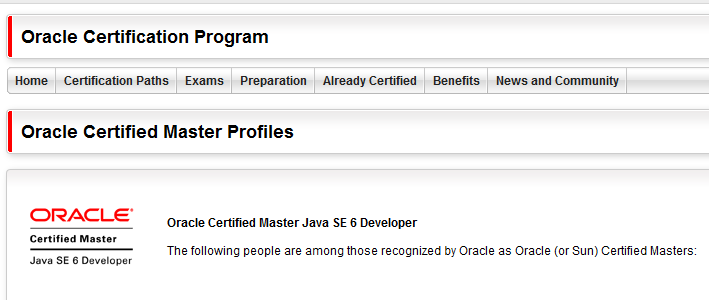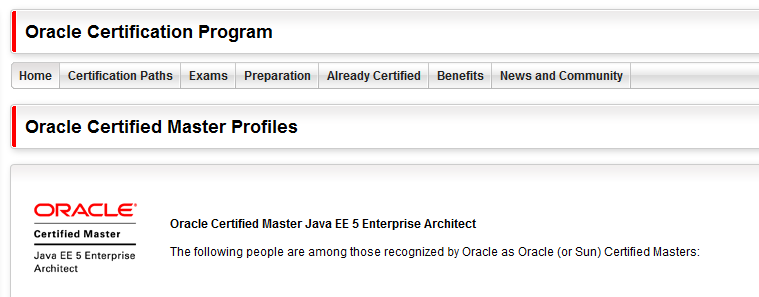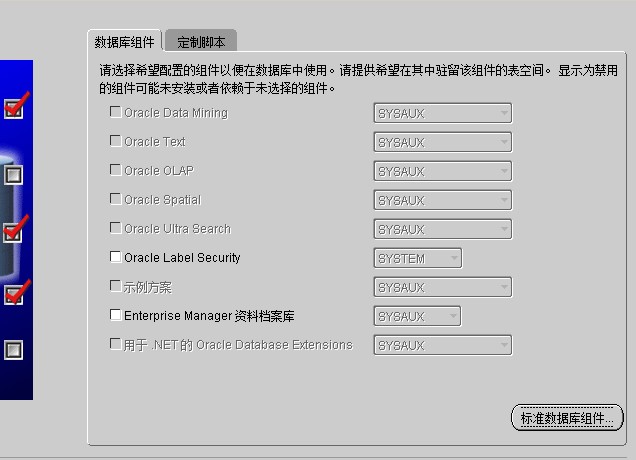今天刚发现原来Java EE 也有Oracle Certified Master(OCM)认证了:
- Oracle Certified Master, Java EE 5 Enterprise Architect (includes Sun Certified Enterprise Architect (SCEA)
- Oracle Certified Master, Java SE 6 Developer (includes Sun Certified Programmer (SCJP)
不过目前就这2个认证的花名册显示似乎还没有获得者在OTN上注册过:
Ocm就仅仅是一项认证, 它不能说明持有者的技术水平有多高(虽然我也是), 有些人对认证嗤之以鼻,并且举出这些认证持有者的种种糗事来支持证书无用的观点。
这无可厚非,但是有这么一项认证, 总要比空口无凭的说”我们公司的某某某技术十分好,哪里的谁谁谁水平很高” 来得有力得多。 何况在我眼中,”技术很好” 现在已经完全是一句空话了, 常被用在乙方向甲方介绍外包人才时使用。
这是我对认证的一点不成熟的看法。