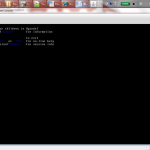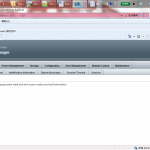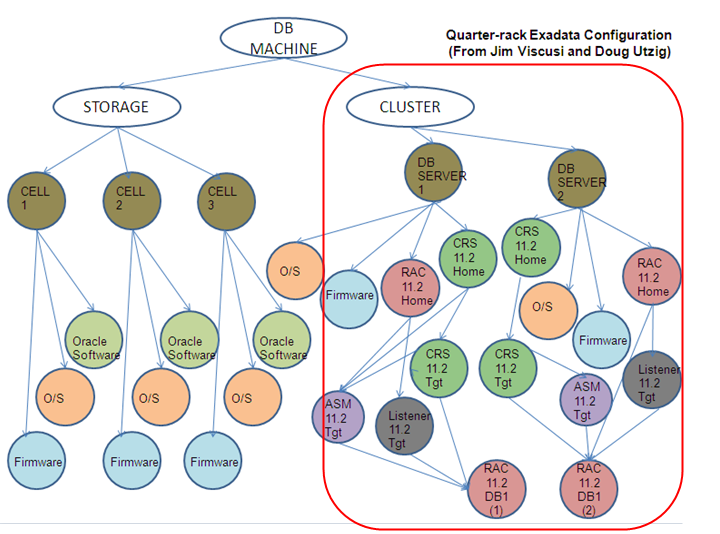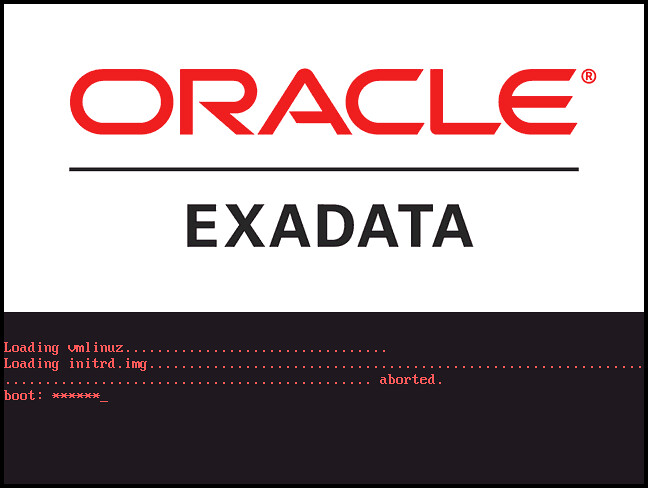Exadata下新建Asm Diskgroup 的步骤大致如下:
1.使用dcli -g /home/oracle/cell_group -l root cellcli -e list griddisk 命令找出active的griddisk
[root@dm01db01 ~]# dcli -g /home/oracle/cell_group -l root cellcli -e list griddisk dm01cel01: DATA_DM01_CD_00_dm01cel01 active dm01cel01: DATA_DM01_CD_01_dm01cel01 active dm01cel01: DATA_DM01_CD_02_dm01cel01 active dm01cel01: DATA_DM01_CD_03_dm01cel01 active dm01cel01: DATA_DM01_CD_04_dm01cel01 active dm01cel01: DATA_DM01_CD_05_dm01cel01 active dm01cel01: DATA_DM01_CD_06_dm01cel01 active dm01cel01: DATA_DM01_CD_07_dm01cel01 active dm01cel01: DATA_DM01_CD_08_dm01cel01 active dm01cel01: DATA_DM01_CD_09_dm01cel01 active dm01cel01: DATA_DM01_CD_10_dm01cel01 active dm01cel01: DATA_DM01_CD_11_dm01cel01 active dm01cel01: DBFS_DG_CD_02_dm01cel01 active dm01cel01: DBFS_DG_CD_03_dm01cel01 active dm01cel01: DBFS_DG_CD_04_dm01cel01 active dm01cel01: DBFS_DG_CD_05_dm01cel01 active dm01cel01: DBFS_DG_CD_06_dm01cel01 active dm01cel01: DBFS_DG_CD_07_dm01cel01 active dm01cel01: DBFS_DG_CD_08_dm01cel01 active dm01cel01: DBFS_DG_CD_09_dm01cel01 active dm01cel01: DBFS_DG_CD_10_dm01cel01 active dm01cel01: DBFS_DG_CD_11_dm01cel01 active dm01cel01: RECO_DM01_CD_00_dm01cel01 active dm01cel01: RECO_DM01_CD_01_dm01cel01 active dm01cel01: RECO_DM01_CD_02_dm01cel01 active dm01cel01: RECO_DM01_CD_03_dm01cel01 active dm01cel01: RECO_DM01_CD_04_dm01cel01 active dm01cel01: RECO_DM01_CD_05_dm01cel01 active dm01cel01: RECO_DM01_CD_06_dm01cel01 active dm01cel01: RECO_DM01_CD_07_dm01cel01 active dm01cel01: RECO_DM01_CD_08_dm01cel01 active dm01cel01: RECO_DM01_CD_09_dm01cel01 active dm01cel01: RECO_DM01_CD_10_dm01cel01 active dm01cel01: RECO_DM01_CD_11_dm01cel01 active dm01cel02: DATA_DM01_CD_00_dm01cel02 active dm01cel02: DATA_DM01_CD_01_dm01cel02 active dm01cel02: DATA_DM01_CD_02_dm01cel02 active dm01cel02: DATA_DM01_CD_03_dm01cel02 active dm01cel02: DATA_DM01_CD_04_dm01cel02 active dm01cel02: DATA_DM01_CD_05_dm01cel02 active dm01cel02: DATA_DM01_CD_06_dm01cel02 active dm01cel02: DATA_DM01_CD_07_dm01cel02 active dm01cel02: DATA_DM01_CD_08_dm01cel02 active dm01cel02: DATA_DM01_CD_09_dm01cel02 active dm01cel02: DATA_DM01_CD_10_dm01cel02 active dm01cel02: DATA_DM01_CD_11_dm01cel02 active dm01cel02: DBFS_DG_CD_02_dm01cel02 active dm01cel02: DBFS_DG_CD_03_dm01cel02 active dm01cel02: DBFS_DG_CD_04_dm01cel02 active dm01cel02: DBFS_DG_CD_05_dm01cel02 active dm01cel02: DBFS_DG_CD_06_dm01cel02 active dm01cel02: DBFS_DG_CD_07_dm01cel02 active dm01cel02: DBFS_DG_CD_08_dm01cel02 active dm01cel02: DBFS_DG_CD_09_dm01cel02 active dm01cel02: DBFS_DG_CD_10_dm01cel02 active dm01cel02: DBFS_DG_CD_11_dm01cel02 active dm01cel02: RECO_DM01_CD_00_dm01cel02 active dm01cel02: RECO_DM01_CD_01_dm01cel02 active dm01cel02: RECO_DM01_CD_02_dm01cel02 active dm01cel02: RECO_DM01_CD_03_dm01cel02 active dm01cel02: RECO_DM01_CD_04_dm01cel02 active dm01cel02: RECO_DM01_CD_05_dm01cel02 active dm01cel02: RECO_DM01_CD_06_dm01cel02 active dm01cel02: RECO_DM01_CD_07_dm01cel02 active dm01cel02: RECO_DM01_CD_08_dm01cel02 active dm01cel02: RECO_DM01_CD_09_dm01cel02 active dm01cel02: RECO_DM01_CD_10_dm01cel02 active dm01cel02: RECO_DM01_CD_11_dm01cel02 active dm01cel03: DATA_DM01_CD_00_dm01cel03 active dm01cel03: DATA_DM01_CD_01_dm01cel03 active dm01cel03: DATA_DM01_CD_02_dm01cel03 active dm01cel03: DATA_DM01_CD_03_dm01cel03 active dm01cel03: DATA_DM01_CD_04_dm01cel03 active dm01cel03: DATA_DM01_CD_05_dm01cel03 active dm01cel03: DATA_DM01_CD_06_dm01cel03 active dm01cel03: DATA_DM01_CD_07_dm01cel03 active dm01cel03: DATA_DM01_CD_08_dm01cel03 active dm01cel03: DATA_DM01_CD_09_dm01cel03 active dm01cel03: DATA_DM01_CD_10_dm01cel03 active dm01cel03: DATA_DM01_CD_11_dm01cel03 active dm01cel03: DBFS_DG_CD_02_dm01cel03 active dm01cel03: DBFS_DG_CD_03_dm01cel03 active dm01cel03: DBFS_DG_CD_04_dm01cel03 active dm01cel03: DBFS_DG_CD_05_dm01cel03 active dm01cel03: DBFS_DG_CD_06_dm01cel03 active dm01cel03: DBFS_DG_CD_07_dm01cel03 active dm01cel03: DBFS_DG_CD_08_dm01cel03 active dm01cel03: DBFS_DG_CD_09_dm01cel03 active dm01cel03: DBFS_DG_CD_10_dm01cel03 active dm01cel03: DBFS_DG_CD_11_dm01cel03 active dm01cel03: RECO_DM01_CD_00_dm01cel03 active dm01cel03: RECO_DM01_CD_01_dm01cel03 active dm01cel03: RECO_DM01_CD_02_dm01cel03 active dm01cel03: RECO_DM01_CD_03_dm01cel03 active dm01cel03: RECO_DM01_CD_04_dm01cel03 active dm01cel03: RECO_DM01_CD_05_dm01cel03 active dm01cel03: RECO_DM01_CD_06_dm01cel03 active dm01cel03: RECO_DM01_CD_07_dm01cel03 active dm01cel03: RECO_DM01_CD_08_dm01cel03 active dm01cel03: RECO_DM01_CD_09_dm01cel03 active dm01cel03: RECO_DM01_CD_10_dm01cel03 active dm01cel03: RECO_DM01_CD_11_dm01cel03 active
注意若没有符合要求的griddisk, 你可以使用’cellcli -e drop griddisk’ 和’cellcli -e create griddisk’命令重建griddisk ,但是不要轻易drop DBFS_DG开头的griddisk
2.登陆ASM实例后create disk group
如果不知道CELL的IP,可以从下面的配置文件中找到
[root@dm01db02 ~]# cat /etc/oracle/cell/network-config/cellip.ora cell="192.168.64.131" cell="192.168.64.132" cell="192.168.64.133" SQL> create diskgroup DATA_MAC normal redundancy 2 DISK 3 'o/192.168.64.131/RECO_DM01_CD_*_dm01cel01' 4 ,'o/192.168.64.132/RECO_DM01_CD_*_dm01cel02' 5 ,'o/192.168.64.133/RECO_DM01_CD_*_dm01cel03' 6 attribute 7 'AU_SIZE'='4M', 8 'CELL.SMART_SCAN_CAPABLE'='TRUE', 9 'compatible.rdbms'='11.2.0.2', 10 'compatible.asm'='11.2.0.2' 11 /
3. MOUNT 新建的DISKGROUP
ALTER DISKGROUP DATA_MAC mount ;
4.或使用crsctl start/stop resource ora.DATA_MAC.dg 控制该资源